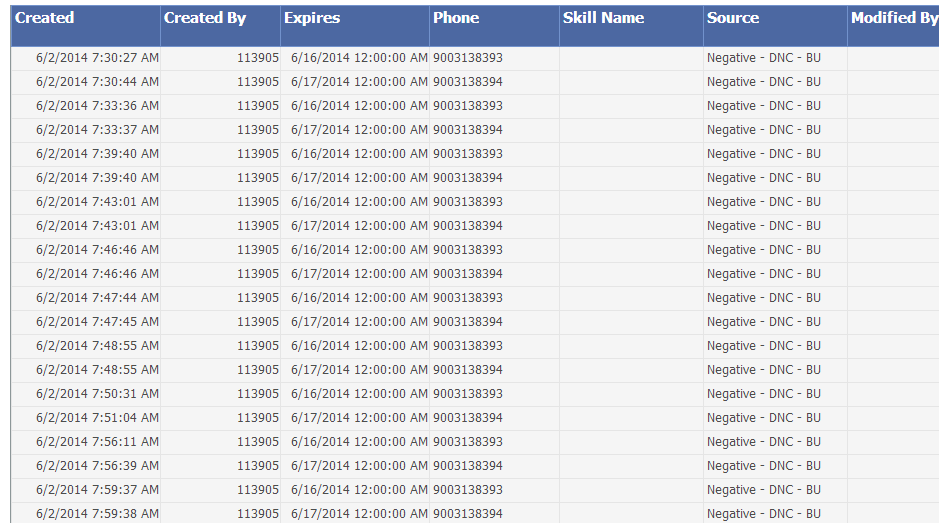Required permissions: Outbound Report Store Supervisor View
Use the DNC Activity report to display the source of Do Not Call (DNC) record requests so that the user can ensure the requests are valid. The report shows the records in the DNC lists and not the lists themselves.
This report is one of the Personal Connection Outbound reports available from the Outbound Report Store.
Data in this Report
The DNC Activity report has multiple columns that present data attributes and metrics. The table below provides a description for each column.
| Column | Description |
|---|---|
| CreatedDate | Date and time when the DNC request was made. |
| Created By | User ID of the person who made the original request. It can be either the agent who chose the DNC disposition |
| Creating Agent | The name of the agent who made the original request. |
| Expires | Date and time that the DNC request expires so that the number can be called again. |
| Phone | Phone number of the DNC request. |
| DNC Group Name | The do not call group to which the record is assigned. |
| Skill Name | Name of the Skill |
| Source | The method in which the DNC request was made; e.g., list upload or DNC disposition. |
| Contact ID | The contact ID |
| DNC List ID | The unique identifier the of do not call list of the last modification. |
| Modified By | User ID of the person who uploaded the file with updates. |
| Modified Date | Date and time the original DNC request was modified. |
| Modifying Agent | The name of the agent who modified the record. |