Required permissions: Agent Counter View
Refresh rate: 5 seconds
The Agent Counter widget displays the status of the of agents who are currently logged into the agent application. The large number displays the total number of agents who are currently logged in. The colored numbers underneath display a breakdown of the total number by agent state![]() The availability status of an agent.. This widget is valuable because you can see the total number of agents (as filtered in the widget) and the number in each state.
The availability status of an agent.. This widget is valuable because you can see the total number of agents (as filtered in the widget) and the number in each state.
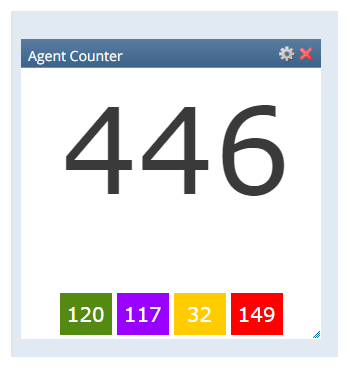
In the example above, 446 agents are logged in; 120 are available (green), 117 are handling inbound contacts (purple), 32 are handling outbound contacts (yellow), and 149 are unavailable (red).
Agent State Colors
| Color | State |
|---|---|
| Green | Amount of agents who are in an available state - they are able and ready to handle contacts. |
| Purple | Amount of agents who are handling an inbound contact. |
| Yellow | Amount of agents who are handling an outbound contact. |
| Red | Amount of agents who are in an unavailable state. |

