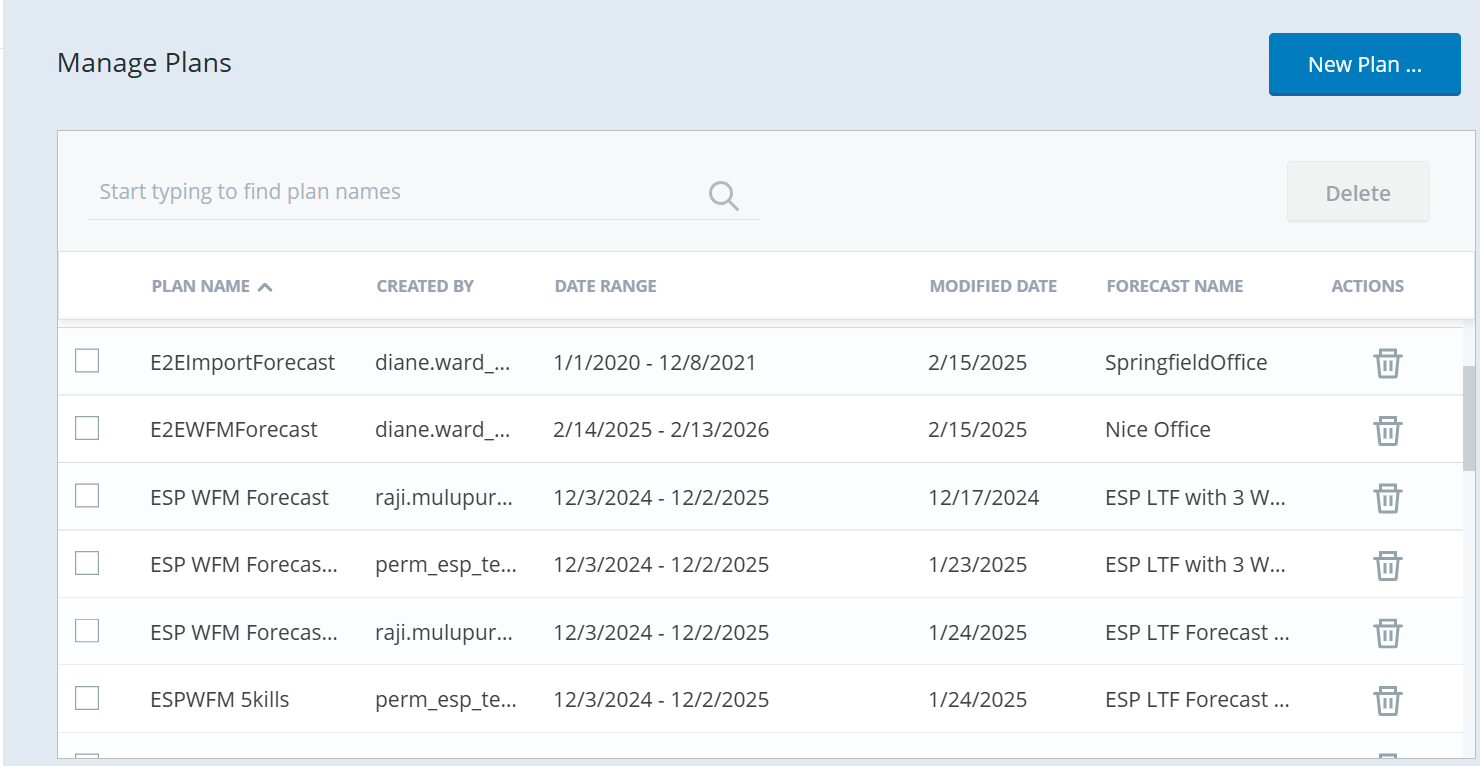The Manage Plans page displays the defined plans. The pending and failed plans display in gray text. .
You cannot open pending or failed plans.
To sort the list of plans by a column, click the column header. Sort ascending, descending, and then back to the default sort (ascending by plan name).
Plan Table Columns
In addition to Plan Name, Created By, Date Range, and Actions, the Manage Plans page displays:
|
Column |
Description |
|---|---|
|
Modified Date |
The last modified date of the plan. Displays PENDING for plans being created or FAILED for plans that could not be created. |
|
Forecast Name |
The name and date range of the plan forecast. |
Delete Plans
.
To delete multiple plans, select the checkbox next to each plan, or use the Shift key to select multiple plans, and click Delete.