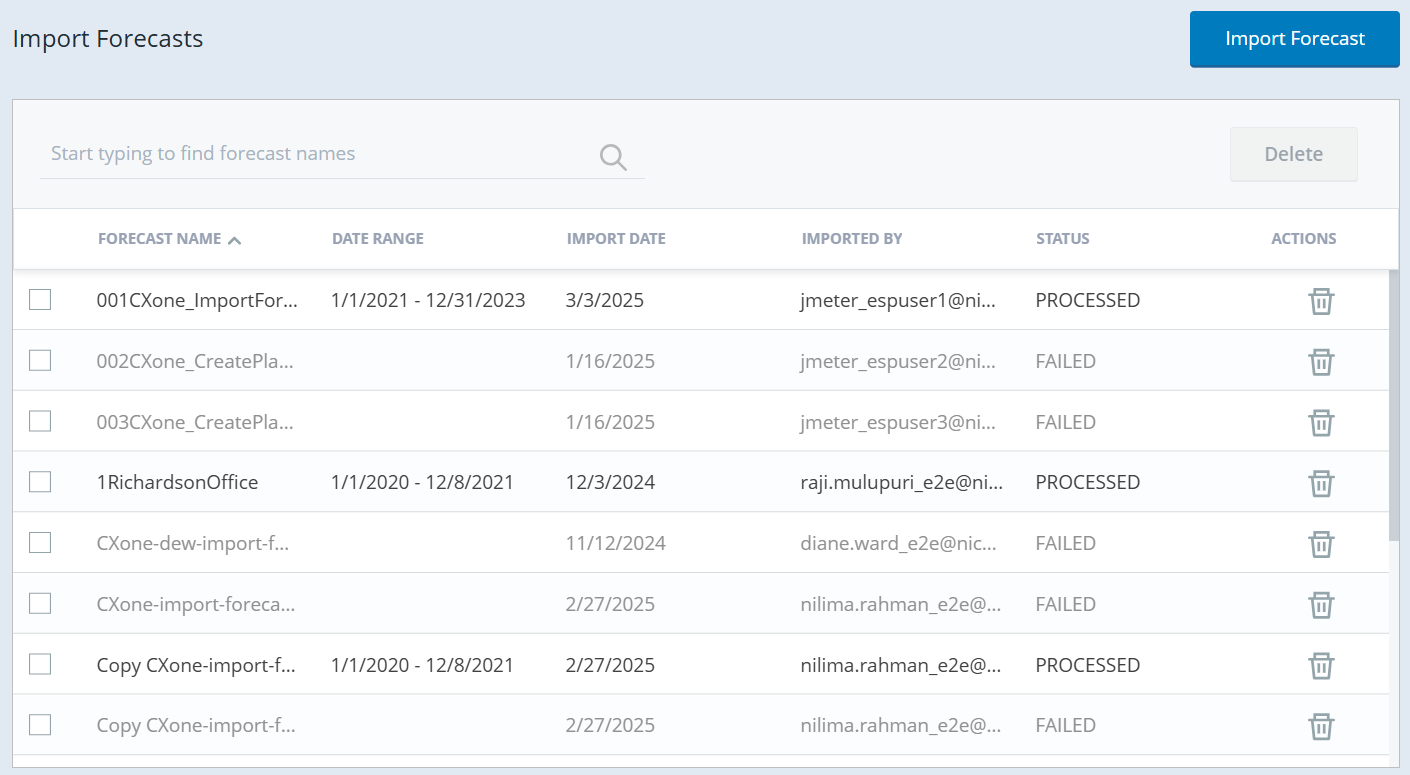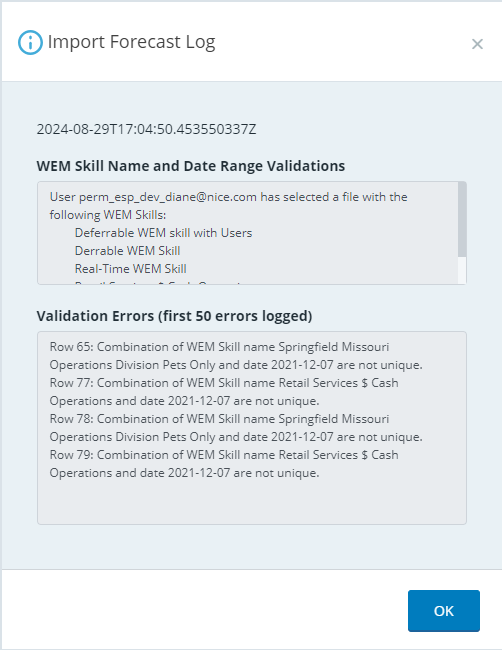The Import Forecasts page displays a list of the imported forecasts. The pending and failed forecasts display in gray text. Processed forecasts are in black text.
To sort the list of imported forecasts by a column, click the column header. Sort ascending, descending, and then back to the default sort (ascending by forecast name).
Forecast Table Columns
In addition to Forecast Name, Import Date, and Imported By, the Import Forecasts page displays:
|
Column |
Description |
|---|---|
|
Date Range |
The earliest date in the import file to the latest date in the import file. |
|
Status |
The status of the imported forecast: Pending, Uploading, Failed, Processed. |
View Imported Forecast Log
Each imported forecast has a log you can view. Click on an imported forecast. The log shows:
-
WEM Skill Name and Date Range Validations
-
if a forecast is longer than 5 years, from the earliest date to the latest date
-
the WEM Skills (valid WEM Skills)
-
if you have blank WEM Skill names in the imported forecast
-
if you have WEM Skills that do not match the WEM Skills in CXone Mpower WFM
-
if the WEM Skill name and date are repeated
-
-
Validation Errors
Up to 50 errors found in the .csv file you uploaded, after passing the WEM Skill name and date range validations . If there are no validation errors, the status shows Processed. You see this message in the log: No errors found. File uploaded and saved successfully.
If there are errors, each line shows the row and the error. These include:
-
format (syntax) errors
When a syntax error is found in a row, validation for that row stops.
Examples:
If row 16 volume = 999,99 or 9a5.32, the log shows Row 16: volume has a syntax error.
If row 14 date = 03/05/20, the log shows Row 14: date has a syntax error.
-
validation errors
Examples:
If row 16 has no slPercent, but slTime = 5.00, the log shows Row 16: slPercent is a required field, if slTime is supplied.
If row 17 has no slPercent or slTime and is for a deferrable WEM Skill, the log shows Row 17: must have both slPercent and slTime.
If row 18 asa = 10000.00, the log shows Row 18: asa valid values are from 0.01 to 9999.00 or blank. for an real-time WEM Skill or Row 18: asa is not valid for deferrable WEM Skills. for a deferrable WEM Skill.
-
rows where the WEM Skill name and date combination are not unique
Example:
If rows 3 and 4 both have WEM Skill 1 and date 2020-06-15, the log shows:
Row 3: Combination of WEM Skill 1 and date 2020-06-15 are not unique.
Row 4: Combination of WEM Skill 1 and date 2020-06-15 are not unique.
-
if the imported forecast fails to save
-
Delete Imported Forecasts
You cannot delete forecasts with a status of Pending or Uploading.
To delete multiple forecasts, select the checkbox next to each forecast, or use the Shift key to select multiple forecasts, and click Delete.