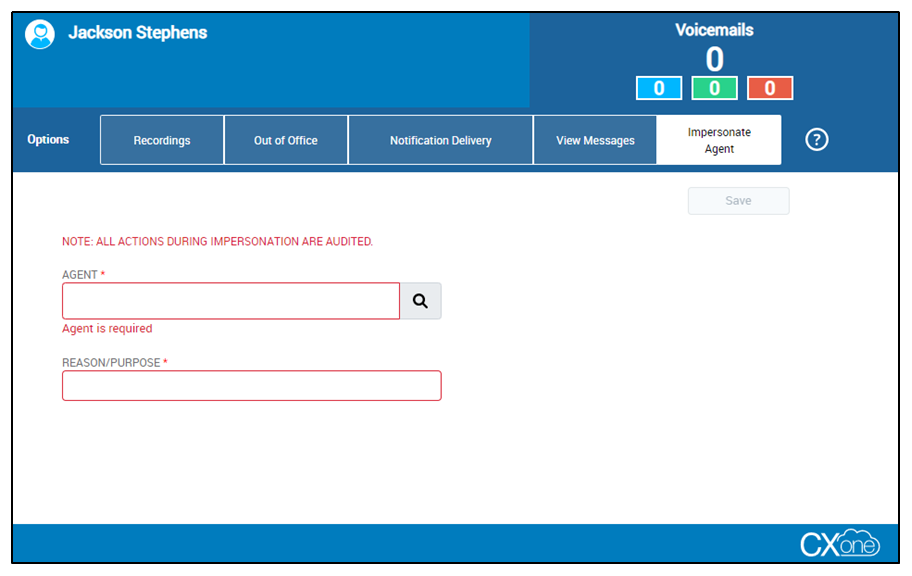Attendant is a tool for your Out of Office status in the phone system. It allows callers to be directed to a backup user or alternate phone number if you aren't available to take calls. Attendant allows you to use call forwarding and a corporate directory that callers can access to reach the person or department they need to talk to. It also provides voicemail management, if your organization uses this option.
The tasks you can complete with Attendant depend on the features your organization uses. You can change your status to Out of Office, set a backup user to take your calls while you're away, and change how the system notifies you about new messages and missed calls. Attendant allows you to manage your voicemail messages. You can listen, delete, send a copy to your email, and forward them to others in your organization. You may also be able to access your voicemail messages by phone, depending on how your system is set up.
You can use Automatic Speech Recognition (ASR) functionality within Attendant. This allows a caller to say the name, spell the name, or say the extension to reach the desired party.
Attendant refreshes automatically at regular intervals. Do not click Refresh in your browser as this can cause an error.
Out of Office Status and Call Forwarding
If your administrator has enabled it, you can set your status to Out of Office. When this option is enabled, you can set your status to Out of Office indefinitely and then manually change your status back to In Office when you return. Instead, you can define a range of dates for your absence and your status will automatically change back to In Office at the end of that time.
When you change your status to Out of Office, you can choose another person as a backup to take your calls while you are away. All calls that come in for you during that time will be forwarded to the backup user. You can specify any user as your backup any time you change your status. A default may be already configured for you by your system administrator.
Call Rollover
Call rollover means that the system routes a call to a secondary phone number if the primary number wasn't answered. The secondary number could be a cell phone or a home phone, for example.
Call rollover must be configured by the administrator for each user before it will work. After your account has been configured for call rollover, calls will automatically roll over to the secondary number on your account if you don't answer the call at the primary number. You don't have to do anything in Attendant to make it work. If you have questions about whether you have call rollover, contact your system administrator.
User Impersonation
From time to time, an administrator may need to access the account of another Attendant user. For example, if an agent forgot to set their status to Out of Office before taking time off, an administrator can access their account to change it. This is called impersonation, and is an option only available to Attendant administrators.
When an administrator impersonates another user, they must provide a reason for doing it. The name of the impersonator and the user being impersonated are displayed on top of the screen. For auditing purposes, there is a recording of this in a log file.