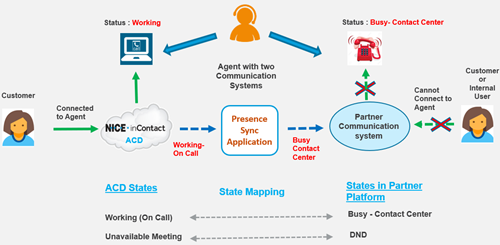The Presence Sync application lets you sync agent states![]() The availability status of an agent. between the CXone Mpower ACD and partner platforms. This ensures both systems are up to date on what the agent's state actually is. For example, if the agent is handling a call in CXone Mpower and their state is Busy, their status in Microsoft Teams would also be Busy. The sync would ensure the agent doesn't receive a call in Teams while they're handling the call in CXone Mpower.
The availability status of an agent. between the CXone Mpower ACD and partner platforms. This ensures both systems are up to date on what the agent's state actually is. For example, if the agent is handling a call in CXone Mpower and their state is Busy, their status in Microsoft Teams would also be Busy. The sync would ensure the agent doesn't receive a call in Teams while they're handling the call in CXone Mpower.
Key facts about Presence Sync:
-
Presence Sync supports the Voice channel only.
-
You can only use one type of Presence Sync at a time. For example, you cannot sync CXone Mpower statuses with both Microsoft Teams and RingCentral.
-
Presence rules dictate which agent states are mapped between CXone Mpower and the other platform. You apply the presence rule to either teams or individual users.
-
In CXone Mpower, agent states are unavailable codes. You must apply these codes to teams. Then, agents on the team can change their state to those unavailable states.
If your agents use either MAX or a CXone Mpower Agent application, Presence Sync does not work when agents call other agents or skills![]() Used to automate delivery of interactions based on agent skills, abilities, and knowledge.. These types of interactions do not trigger a Presence Sync rule.
Used to automate delivery of interactions based on agent skills, abilities, and knowledge.. These types of interactions do not trigger a Presence Sync rule.
Types of Presence Rules
Presence rules let you link agent states between CXone Mpower and your external platform. These rules determine what happens in either system when an agent's state changes. You can create three types of rules:
-
Publisher: When the CXone Mpower agent state changes, the external platform then changes the agent's status to match the change. With this rule type, CXone Mpower tells the external platform what the status should change to.
-
Subscriber: The opposite of the publisher rule. This is when the agent state changes on the external platform, CXone Mpower waits for this to happen and changes the agent's status to match the change. With this rule type, the external platform tells CXone Mpower what the status should change to.
-
Bi-Directional: A combination of the previous two rules. When either agent state changes on either platform, the second platform also changes the agent's state to match the other system.
For example, if you want the Busy state in CXone Mpower to be connected with the Busy status in Salesforce, you would create a rule linking these two states together. You could create either a publisher rule or a bi-directional rule in this example.