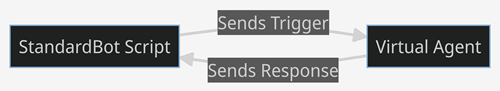StandardBot is a set of standardized behaviors that define the way CXone Mpower communicates with virtual agents. StandardBot behaviors are the essential, core actions that virtual agents perform. Behaviors include things such as responding with a welcome intent![]() The meaning or purpose behind what a contact says/types; what the contact wants to communicate or accomplish. at the start of an interaction. Another example is sending multiple response messages to the contact when appropriate.
The meaning or purpose behind what a contact says/types; what the contact wants to communicate or accomplish. at the start of an interaction. Another example is sending multiple response messages to the contact when appropriate.
StandardBot consists of a set of tools you can use in developing and testing a virtual agent for use with CXone Mpower. The tools are:
- StandardBot virtual agent templates: The templates are exports from each of the natively-supported virtual agent platforms. The exports are configured to use StandardBot behaviors and can be used as a model for your own virtual agent configurations.
- StandardBot behavior tests: A series of tests you can run from a Studio script when your virtual agent is configured to use StandardBot behaviors. The tests check how your virtual agent performs each of the behaviors.
Used together, the tools provide you a model to follow when designing a virtual agent integration with CXone Mpower. The StandardBot tests allow you to test your integration. They can also be used after implementation to troubleshoot any issues that come up.
You can use StandardBot behavior definitions as a starting point when setting up a new virtual agent to integrate with CXone Mpower. The definitions specify what each behavior is and when and how it's used. They also specify how CXone Mpower handles the behavior and how to configure your virtual agent to perform the behavior.
Using StandardBot is not required. You can design your virtual agent implementation any way that works for your organization. However, StandardBot is a good template to follow. It's proven to work and has a built-in troubleshooting tool. If you decide to use StandardBot, you don't need to include all of the core behaviors in your virtual agent's configuration. You can choose which behaviors to use. Additionally, your virtual agent can perform behaviors that aren't part of the StandardBot core behaviors.
StandardBot works with all virtual agent providers that CXone Mpower natively supports. Some virtual agents don't support all StandardBot behaviors.
Winnie Le Pooh is given the task of creating a new Google Dialogflow CX virtual agent for his employer, Classics, Inc. Winnie learns about StandardBot and likes the idea of having a tool that will streamline the process of configuring the virtual agent. He sees that having an established method for passing data between the Studio script and the virtual agent platform means he doesn't have to invent one. He also likes that StandardBot can help him test and diagnose problems with his virtual agent.
Winnie downloads the Dialogflow CX template from the CXone Mpower online help site and imports it into his Dialogflow console. The template comes pre-populated with examples for each of the StandardBot behaviors. As he works through the creation process, he bases his virtual agent's responses on the examples in the template. When working on the corresponding Studio script, he follows the examples in the StandardBot script.
Use Cases
You can use StandardBot to:
- Learn about how CXone Mpower handles the core behaviors. Use the models as examples to follow when creating your own scripts and training your virtual agents.
- Build scripts for your virtual agent using the models as the foundation. You can add or change the models' code if you want, but you don't have to.
- Test how your virtual agent performs each of the StandardBot behaviors. This improves your ability to troubleshoot your virtual agent. You can isolate any issues that may exist in your script or virtual agent configurations.
- Help investigate issues with CXone Mpower technical support. StandardBot helps technical support isolate the problem with a virtual agent integration.
- Manually monitor your virtual agent on a regular basis to ensure everything functions as it should.
- Build a health check script that runs periodic, automatic tests. You could have the script set up to send an email or SMS
 Short Message Service; also known as text messaging. message in the event of any problems.
Short Message Service; also known as text messaging. message in the event of any problems. - Create script templates that you can reuse with other virtual agents from the same provider or from other providers. You only need to change the configuration details and other information that's unique to the provider and the specific virtual agent.
Behaviors
The StandardBot behaviors are the actions a virtual agent performs during an interaction with a contact![]() The person interacting with an agent, IVR, or bot in your contact center.. StandardBot defines how CXone Mpower handles each behavior. This creates a template that you can follow when designing your virtual agent implementation. CXone Mpower handles each behavior in a consistent way, no matter which virtual agent provider is used.
The person interacting with an agent, IVR, or bot in your contact center.. StandardBot defines how CXone Mpower handles each behavior. This creates a template that you can follow when designing your virtual agent implementation. CXone Mpower handles each behavior in a consistent way, no matter which virtual agent provider is used.
Behaviors consist of triggers and responses. Triggers are the input the script sends to the virtual agent. The virtual agent sends a response to the script. When properly configured, the virtual agent's response is appropriate and specific to each trigger.
Triggers can be:
- Words or phrases: These are the utterances
 What a contact says or types. from a human user. Part of setting up your virtual agent is training it to recognize the words that trigger specific behaviors and intents
What a contact says or types. from a human user. Part of setting up your virtual agent is training it to recognize the words that trigger specific behaviors and intents The meaning or purpose behind what a contact says/types; what the contact wants to communicate or accomplish..
The meaning or purpose behind what a contact says/types; what the contact wants to communicate or accomplish.. - Automated intents: These are commands the script sends to the virtual agent to trigger a specific behavior. The virtual agent is configured to respond to an automated intent by following a specific intent in its configuration. For example, the script recognizes the situation—a contact starts a new chat— and sends the automated intent to the virtual agent to trigger an intent—the Welcome intent to start a new interaction. To use automated intents:
- The script must be written to identify the situation and send the command to the virtual agent.
- The virtual agent must be configured to respond to the command by following a specific, configured intent.
Your virtual agent does not need to perform all core behaviors. If a behavior doesn't make sense for your organization's implementation, you can omit it. For example, if your voice virtual agent doesn't capture DTMF![]() Signaling tones that are generated when a contact presses a key on the telephone keypad. tones, then you don't need to include this behavior in the script for that virtual agent. Additionally, there may be other behaviors that your organization requires a virtual agent to perform. You can design those behaviors in your script and virtual agent.
Signaling tones that are generated when a contact presses a key on the telephone keypad. tones, then you don't need to include this behavior in the script for that virtual agent. Additionally, there may be other behaviors that your organization requires a virtual agent to perform. You can design those behaviors in your script and virtual agent.
The StandardBot behaviors are summarized in the following table. You can learn more about the behaviors on the Core Behaviors help page.
| Behavior | Details |
|---|---|
| Welcome Intent |
The virtual agent responds to a new session by sending a welcome message as configured. This behavior applies to |
|
Bot Exchange |
The virtual agent responds to contact input with an appropriate response. This behavior applies to |
| User Input Not Understood |
The virtual agent responds appropriately when it doesn't understand the contact's input. This behavior applies to |
| User Input Timeout |
The virtual agent responds appropriately when it receives the UserInputTimeout automated intent from the script. This happens when the script detects that the contact takes too long to respond. This behavior applies to |
| Send Custom Payload to Script |
The virtual agent can pass custom payload to the Studio script in CXone Mpower. The payload is not intended to be passed on to the contact. This behavior applies to |
| Send Custom Payload to Virtual Agent |
The script can send custom payload from CXone Mpower to the virtual agent provider. The virtual agent can parse the payload and respond. This behavior applies to |
| Automated Intent |
The virtual agent can respond appropriately when it receives an automated intent from the script. The appropriate response varies and will be different for each automated intent. This behavior applies to |
| Branch Override |
The virtual agent can respond with an override of the branch or intent when appropriate. This behavior applies to |
| DTMF Breakout |
The virtual agent bot receives DTMF This behavior applies to |
| Escalation |
The virtual agent can escalate an interaction when appropriate by signaling to the script that the contact needs to speak to a live agent. This behavior applies to |
| End Conversation |
The virtual agent can appropriately signal the script that a conversation is complete without escalating to a live agent. This behavior applies to |
StandardBot Platform-Specific Templates
Platform-specific templates of StandardBot virtual agents are available for you to download and use. CXone Mpower offers the templates as examples to follow when working with your virtual agent.
The templates are exports of virtual agents in each platform that use StandardBot behaviors. You can import the template into your provider's platform. This allows you to see how each behavior is handled on the provider side.
If you're creating a new virtual agent, you can work in the imported StandardBot template and add your intents, entities, and so on. If you want to modify an existing virtual agent to use StandardBot, you can import the template as an additional virtual agent and use its configurations as a model to change your existing virtual agent.
Currently, templates are available for Google Dialogflow ES and CX. If you're interested in a template for another provider, contact your Account Representative.
Use caution when importing a template. Some provider platforms overwrite your production virtual agent when you perform an import. Before attempting to import a StandardBot virtual agent, be sure that you understand how your provider's platform handles imports.
Behavior Tests
StandardBot behavior tests are one of the StandardBot tools. You can use them to validate if and how your virtual agent handles each of the StandardBot behaviors. Most of the tests can be run on voice and text virtual agents.
The tests are script-based. The StandardBot test script contains separate tests for each core behavior. You can choose the tests that make sense for your virtual agent. The core behaviors cover all essential behaviors that virtual agents can perform. Your virtual agent doesn't have to use all possible behaviors. This means you can eliminate tests for behaviors you don't use from the test. Alternatively, if you don't want to modify the script, you can disregard the results of tests you don't use.
When you run a StandardBot test with your virtual agent, you can see a report of the results. You have the option for the script to send the report to an email address to make it easier to access, especially when the script is scheduled to run automatically. The report indicates if the virtual agent passed or failed each test. If you run the tests regularly, you can be alerted to a problem before contacts begin reporting it.
StandardBot tests cannot be run on voice virtual agents that use a SIP backchannel connection. StandardBot test tools are built to run with Virtual Agent Hub.
Behavior Tests in Production Environments
StandardBot tests are safe to use on a production virtual agent that's been proven to work with integration version 3.0. Tests are designed so that contacts cannot accidentally trigger them. Tests are triggered in two ways:
- Specific trigger words: Trigger words are used to test behaviors that require a contact's input. The trigger words are carefully designed to be nonsense that contacts are not going to accidentally say or type. For example, to test the Bot Exchange behavior for a text virtual agent, the trigger word is debugStandardBotExchange.
- Unique automated intents: Automated intents must be deliberately programmed into the script and the virtual agent. When configuring your virtual agent for StandardBot, you can ensure that you use different automated intents from the ones used during live interactions. Contacts cannot send automated intents, so there is no risk of automated intent-based behaviors accidentally being triggered by a contact.
When StandardBot behaviors are included in a virtual agent, you can test the behaviors on a live system without a special test script or setup.
Troubleshooting with StandardBot
StandardBot tests can be a valuable troubleshooting tool. By using them, you can eliminate one possible source of a problem. If a virtual agent passes all behavior tests, you know that the StandardBot behaviors in the virtual agent configurations, in your script, and in Virtual Agent Hub are all correct. This allows you to rule out system issues. You can then focus on troubleshooting the configurations and programming in your virtual agent platform, and the specific actions or flows in the Studio script.
You can set up a StandardBot script to run automatically on a schedule. If you configure the script to send results as an email or SMS message, it can alert you when something breaks.
Another benefit of StandardBot tests is that they can speed up the technical support process. The tests can pinpoint the source of the problem or rule out system issues related to CXone Mpower. This eliminates a lot of testing and exploration that technical support would otherwise need to do.
The tests are designed so that you can safely perform them while your virtual agent is in production. This is important because it means you can test the live, production version of your virtual agent. If you're not comfortable testing a live production version of your virtual agent, you can clone the configuration in Virtual Agent Hub and run tests on the cloned configuration.
Scripting Models
There are many ways to achieve the core behaviors in your scripts. The approaches documented with StandardBot are the recommended methods when you're integrating a virtual agent with CXone Mpower. The StandardBot methods have been tested with all supported virtual agent providers.
Following the StandardBot scripting models is not required when building your virtual agent scripts. However, they are a good place to start when you need to create scripts for new virtual agents. If you want to expand on or customize a behavior, you can. Similarly, you can script behaviors that aren’t included in the model scripts. Changes to the scripted behaviors require additional testing to ensure that they provide the behavior you want.