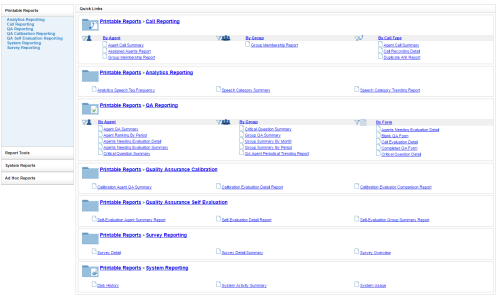Printable reports are standard reports that are pre-configured in your Uptivity system. They can be customized using search criteria to meet your organization's needs. If you have reports that you generate frequently using the same criteria, you can save these criteria sets and then generate reports using the saved sets.
Printable reports are organized in the NICE Uptivity Web Portal at Reporting → Printable Reports. This page is divided into sections based on the various report categories. The sections in your system may vary from those shown in the preceding image, depending on the modules your organization has purchased. For example, you will not see the Analytics Reporting or Survey Reporting sections unless your organization has NICE Uptivity Speech Analytics or NICE Uptivity Survey, respectively.
Some categories have sub-categories due to the number of reports available. For example, the QA Reporting section is divided into three sub-sections: By Agent![]() The person or people taking the inbound calls., By Group
The person or people taking the inbound calls., By Group![]() A definable collection of users. (that is, QA Group), and By Form.
A definable collection of users. (that is, QA Group), and By Form.
Clicking on a section heading loads the list of reports for that category, as does clicking the category in the left navigation menu. Report lists are discussed in the following section of this topic.
Clicking on a sub-section heading loads a list of reports for that category, filtered by the type of report shown in the sub-section. For example, clicking the By Agent heading in the QA Reports section loads a list of QA reports that provide information on individual agents.
Clicking the name of a report loads the report itself. From there, you can select your criteria and generate the report if you have at least one Reporting Permission.
The following categories are available, depending on your configuration:
- Analytics Reporting — Available only if your organization uses Uptivity Speech Analytics. For descriptions of the available reports, see NICE Uptivity Speech Analytics Reporting Overview.
- Call Reporting — Reports that provide information about calls, such as the ANI
 An acronym for Automatic Number Identification - ANI is a service of telecommunications carriers, which identifies the telephone number of the calling party. It is commonly used for billing, call routing and database synchronization. There are several specific technologies that fit under the umbrella of ANI, including caller ID. and DNIS
An acronym for Automatic Number Identification - ANI is a service of telecommunications carriers, which identifies the telephone number of the calling party. It is commonly used for billing, call routing and database synchronization. There are several specific technologies that fit under the umbrella of ANI, including caller ID. and DNIS An acronym for Dialed Number Indentification Service - A carrier service for 800/888 and 900 numbers that forwards the number dialed by the caller to the number that reaches the agent., and agents, such as the total number of calls that were recorded for an agent over a period of time. For descriptions of the available reports, see Call Reporting.
An acronym for Dialed Number Indentification Service - A carrier service for 800/888 and 900 numbers that forwards the number dialed by the caller to the number that reaches the agent., and agents, such as the total number of calls that were recorded for an agent over a period of time. For descriptions of the available reports, see Call Reporting. - QA Reporting — Reports that allow you to trend and track the performance of your agents, analysts, and groups as part of your quality management program. QA reports also serve as extremely powerful coaching tools to help close knowledge gaps, as identified through the evaluation of calls and as shown through reporting. For descriptions of the available reports, see QA Reporting.
- QA Calibration Reporting — Reports that are based on the calibration evaluations your quality assurance (QA) team members have performed. Scores associated with calibration evaluations are not included in regular QA Reporting reports, and vice versa. For descriptions of the available reports, see QA Calibration Reporting.
- QA Self-Evaluation Reporting — Reports that are based on the self-evaluations your agents have performed. Scores associated with self-evaluations are not included in regular QA Reporting reports, and vice versa. For descriptions of the available reports, see QA Self-Evaluation Reporting.
- System Reporting — Printable system reports that provide historical data that relates to usage of the Uptivity software and the status of the system and software. For descriptions of the available reports, see System Reporting.
- There is also a separate category of system reports available from the left navigation menu on the main Reporting page.
- Survey Reporting — Available only if your organization uses NICE Uptivity Survey. For descriptions of the available reports, see Survey Reporting.
Group-level permissions apply to most printable reports. This means that results will be limited to data from the QA Groups to which you have access.
All printable reports share a common page design and layout, and offer the same controls and options within the report.
Uptivity uses SQL Server Reporting Services to provide all reporting functionality.