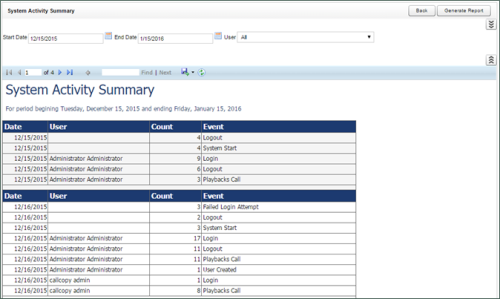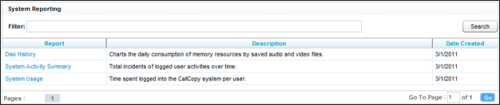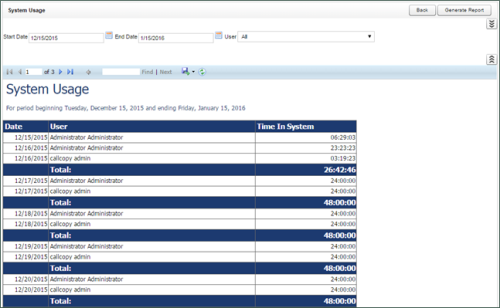System Reporting
Your NICE Uptivity system offers system reporting options in two areas. The System Reporting section under Printable Reports provides historical data that relates to usage of the NICE Uptivity software and the status of the system and software.
Disk History
The Disk History Report displays historical disk usage in MB for recording data over a range of days. Results are displayed in both line chart and list format. If the system uses multiple drives, they are distinguished by differently-colored lines.
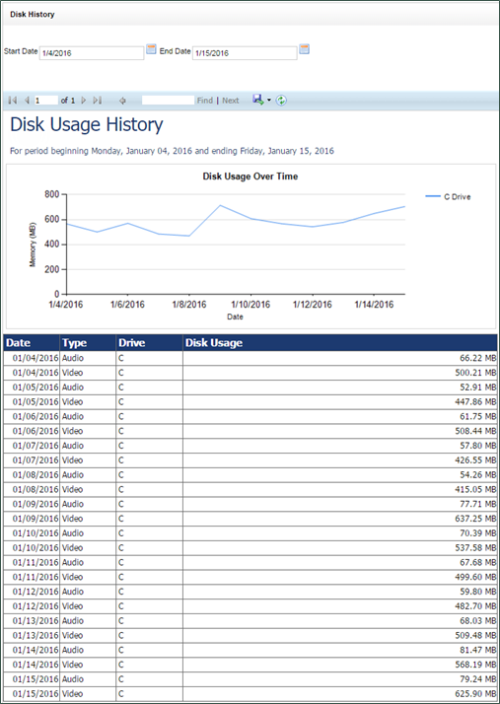
System Activity Summary
The System Activity Summary displays the actions performed in NICE Uptivity by one or more specified users during a given date range. The report is separated into different sections for each date in the range that has activity. Actions such as login/logout, call playback, call deletions, and QA functions are all tracked with this report.