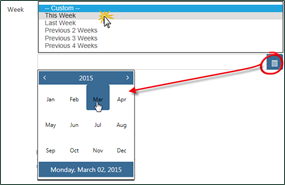Configuring Metric Keys
Metric widgets capture data from KPIs or metrics and present it in a variety of ways. You can use these widgets for a single value, or compare multiple values for two different metrics in a chart. Measures used in metrics are tagged with descriptive keywords (tags) in the system so you can find them.
For more information, see Metric Widgets.
Keys are an important component of a metric. They determine the what (agent, group, company, queue, evaluator, category, and so forth) and when (the time period or duration) of what is being measured. For more information, see Understanding Measures, Metrics, and Keys.
When you configure keys in a metric widget, you can present specific data by using the agent or group picker in the wizard to make specific selections. This also provides a specific name for the widget.
You can also use relative or specific values when configuring the when key for a metric widget. Relative periods (such as This Quarter or Last Week) are presented in pickers and dynamically change based on the current date or time.

To present data for a specifically-defined time period (such as 1/1/2015 – 4/15/2015), use a custom range.
The options available to configure the when key of a metric widget vary depending on the period of the metric you have selected for the widget.