Version Support: Avaya IP Office versions 9.0-10.0
The Avaya IP Office integration is designed to work with either passive VoIP (using port mirroring) or TDM (using Ai-Logix cards) as an audio source. Call control and metadata are provided by Avaya IP Office using DevLink Pro. The integration supports connection to a single Avaya IP Office server, connection to multiple IP Office 500 v2 appliances, or a combination of these.
General architectural example of the Avaya IP Office integration. Connection is to a single IP Office server, with audio acquisition via station-side tapping in a wired telephony environment.
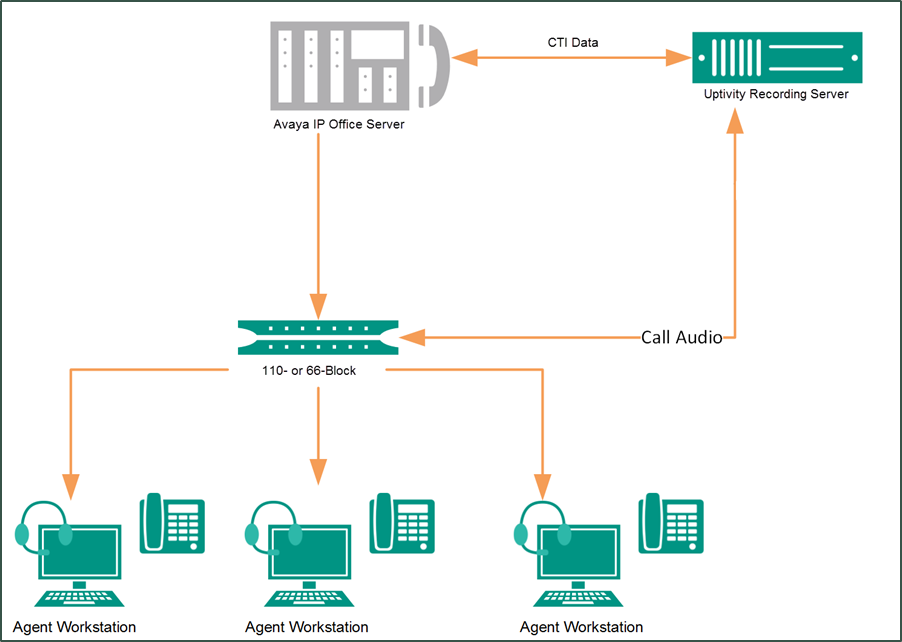
|
Field |
Description |
|---|---|
| Avaya IP Office | Avaya ACD/PBX component that controls the audio being presented to and from digital phones, IP phones, or both. Also sends call control events and metadata (such as CallerID, Dialed Number, and so forth) to the Uptivity Recording Server. |
| Uptivity Recording Server | Receives audio, call control events, and business data. Provides a CTI interface for recording. |
Need-to-Knows
This integration is available in two versions:
• VoIP-IPO — Works with passive VoIP (using port mirroring) as an audio source. Passive VoIP recording requires additional considerations and is covered in the Customer Guide to Passive VoIP Recording.
• TDM-IPO — Works with station-side tapping of traditional wired telephones using either Ai-Logix LD cards or Ai-Logix NGX cards. For additional information on recording in a wired telephony environment, see the Customer Guide to Ai-Logix LD Integrations or the Customer Guide to Ai-Logix NGX Integrations on the Recording Integrations Overview page.
Customer Responsibilities
You are responsible for supplying any physical and IP connections to your telephone system, as well as any licensing required by Avaya.
Avaya Requirements
This integration supports:
• Avaya IP Office 9.0
• Avaya IP Office Server Edition 9.1, with or without IP 500 v2 expansion
• Avaya IP Office 500 v2, in either standalone or expansion configurations
Required Avaya licensing includes:
• One CTI Link Pro license per IPO platform system to which NICE Uptivity will connect for recording
These requirements are in addition to the audio source requirements; refer to the relevant customer guide for details.
NICE Uptivity Requirements
This integration requires that the call recording software components be isolated on their own server. The requirements for that server vary depending on whether audio acquisition is through VoIP or Ai-Logix cards:
• VoIP-IPO — Audio is acquired via a physical, dedicated network interface card; therefore, the recording server cannot be virtual. The operating system for the recording server must be either Windows 7 or Windows 8.1. This is an Avaya requirement.
• TDM-IPO — Audio is acquired via physical Ai-Logix cards; therefore, the recording server cannot be virtual. The operating system for the recording server must be Windows 7. This is the only operating system supported by both Avaya and Ai-Logix for this integration.
All other NICE Uptivity software components must be installed on a separate server with an Uptivity-supported operating system. This server can be virtualized. For related information, search online help for site requirements. For Uptivity licensing, refer to the customer guide for your audio acquisition method.
Metadata
This integration is capable of capturing the following metadata for storage with the call record. Actual metadata may vary depending on the information provided by your ACD/PBX.
• Device Alias/Device ID — Typically, Device Alias is an identifier associated with the agent and Device ID is an identifier associated with the physical device. In this integration, these values are the same.
• DNIS — For inbound calls, this would be the number the caller dialed to reach you. For outbound calls, it would be the number your agent dialed.
• ANI — CallerID. The phone number or extension of the calling party.
• Direction — Denotes whether a call was inbound (I) or outbound (O).
Customer Configuration Steps
-
Perform any required configuration for the audio source integration. See the applicable document:
- Ensure that Avaya IP Office is installed and configured correctly for your environment.
-
Provide this information to your NICE Uptivity deployment team, if applicable to your integration:
- IP addresses for the Avaya IP Office server and IP 500 v2 appliances.
- DevLink passwords for the Avaya IP Office server and IP 500 v2 appliances.
Customer Administration Tasks
There are no ongoing administrative tasks related to this integration other than those required by the audio acquisition method. This integration supports two types of audio acquisition:
• VoIP-IPO — If you add or reconfigure channels, you will need to perform customer administration tasks found in the Customer Guide to Passive VoIP Recording.
• TDM-IPO — If you add or reconfigure channels, you will need to perform customer administration tasks found in the Customer Guide to Ai-Logix LD Integrations or the Customer Guide to Ai-Logix NGX Integrations.



