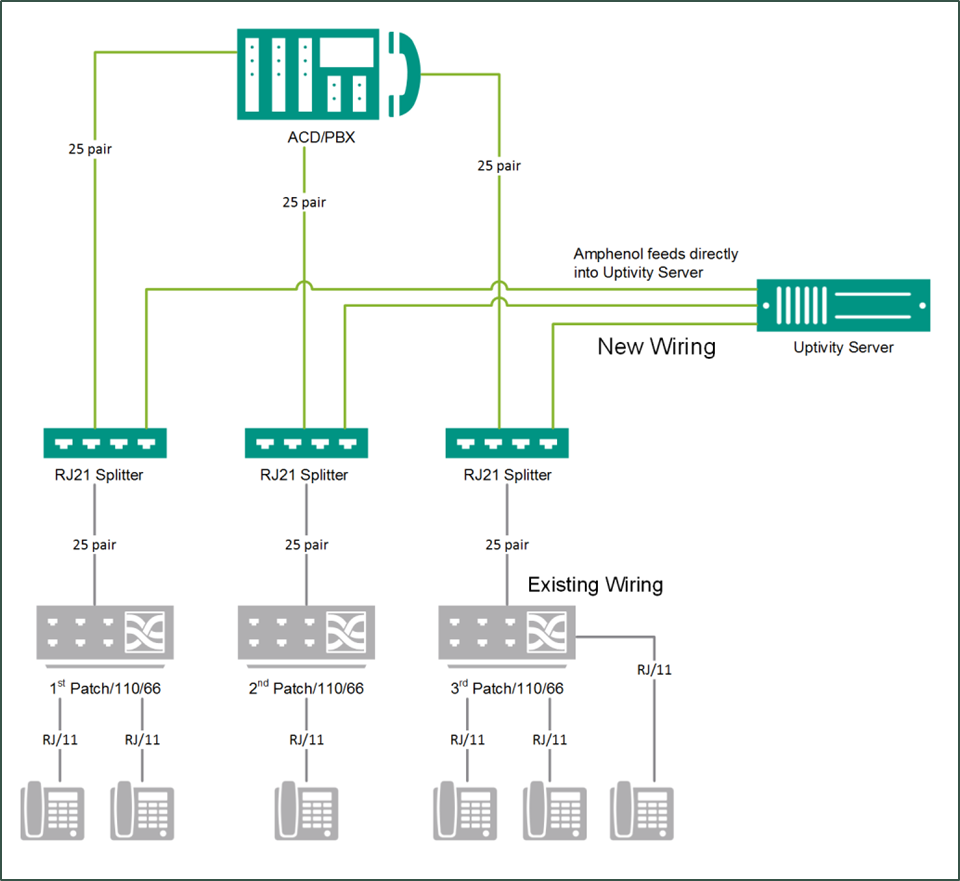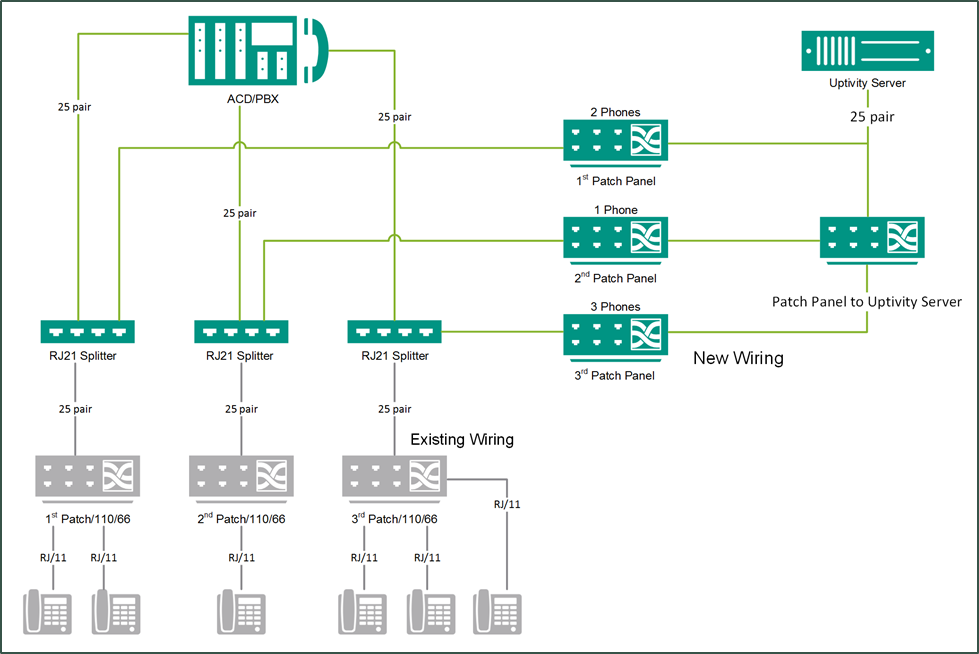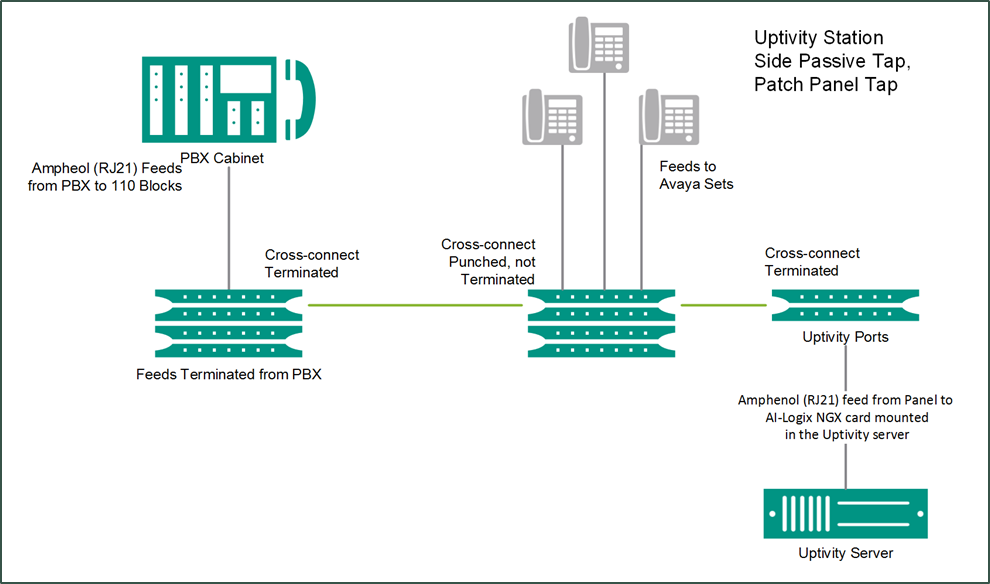This integration uses Ai-Logix NGX cards to capture digital audio from telephone stations. NGX cards give you the option of using the data channel (D-channel) of the telephone devices for limited call control and metadata. This is useful when integration to your PBX is either unavailable or undesirable.
NGX cards come in 8-port, 16-port, and 24-port versions. Depending on the number of channels you want to record, multiple cards may be installed in a single NICE Uptivity system.
Cabling and Connections
To ensure proper reception of audio to the NGX cards, NICE inContact recommends cabling lengths be kept as short as possible. This applies between the tap point and the PBX, and between the tap point and the NGX cards. Cables that are too long can cause degraded signaling, which in turn can result in poor quality or lost audio and inability to capture D-channel information.
You should follow the AudioCodes recommendations for maximum cable lengths. This information can be obtained from AudioCodes Support website, or can be supplied by your NICE Uptivity Installation team upon request.
A 25-pair cable is routed between the demarcation point and the NICE Uptivity recording server. Connection type at the server end is a male RJ21X (amphenol) with a 180-degree connector (the Ai-Logix card connection is female).
A 180-degree connector is critical to allow the cable to be properly secured to the backplane of the server. The cards in this integration only use the first 24 pairs on the cable. The 25th pair is not used.
Premise Wiring Options
Numerous methods can be used to wire stations into an Ai-Logix voice card, as illustrated in these examples.
Tap at PBX into Ai-Logix Card
This method works best if most (nearly 100%) phones on the PBX are going to be tapped, or if all phones are arranged together on the same PBX station cards. This method employs an RJ21 Splitter, which is placed inline of an existing RJ21 feed to patch panels.
Tap at PBX into Patch Panels
If you need to make ongoing changes to your cabling, or you anticipate growth in the number of stations to be recorded, it may make sense to employ the previous method used with one variation.
Instead of cabling directly from the RJ21 Y-Splitter, run the cables to terminate at an additional set of patch panels. These panels can then be used to step down feeds to the NICE Uptivityrecording server.
Tap at 110 or 66 Station Blocks
This method uses an existing patch panel as the tap point, which is often the simplest method. Existing wiring is replaced with an extended wiring pair, but is only “punched” at one point, not “cut” or “terminated.” This allows audio to be bridged from the PBX, to the phone, and then to the NICE Uptivity recording server.
“Punchless” Wiring Integration
It's possible to construct these scenarios in an arrangement where traditional punch tools are not required. Patch panels are available which accept an RJ21 connector bridged out to an RJ11 connector. Instead of using punched twisted-pair cable, you could then use standard RJ11 phone cords or RJ45 cables as long as the pin-outs are properly configured.
Splitjacks at Patch Panel
Some newer PBX models do not employ amphenol cabling (for example, certain Avaya models). Installing splitjacks at an RJ45 patch panel may be the easiest method in this scenario.
Using RJ45, you can purchase an RJ11 to RJ21 patch panel, which will accept an RJ45 connection. This method bridges the center pair into an amphenol connector wired into the patch. Cabling can then be run from an RJ45 splitter to the RJ11 Panel, which in turn feeds an amphenol connection to the NICE Uptivity Server. If you split out an RJ45 connection, be certain that the splitter truly splits out all eight pairs across the connector.
Need-to-Knows
Ai-Logix NGX cards can be used to capture audio in combination with a separate CTI integration to your PBX for call control and metadata. In this scenario, refer to the applicable customer guide for your CTI integration for additional tasks and requirements.
Customer Responsibilities
You are responsible for supplying any physical and IP connections to your telephone system, and providing additional information about these connections to the NICE Uptivity Installation team. If you supply the server hardware for the installation, then you are also responsible for installing the physical Ai-Logix cards in the server.
Known Limitations and Considerations
- Because this integration requires the use of physical audio capture cards, virtualization of the NICE Uptivity recording server is not supported.
- If the physical device is a 4-wire phone, 2 channels on the Ai-Logix card are required to record the device.
- Ai-Logix integrations do not support the real-time blackout functionality in NICE Uptivity.
Telephony Requirements
Hardware
While recording is PBX-agnostic, some PBX hardware and phone models require special consideration. For details, refer to AudioCodes documentation or ask your NICE Uptivity Sales Engineer.
Software
There are no telephony software requirements for TDM recording unless a PBX integration is used. Ask your NICE Uptivity Sales Engineer if you have questions.
Licensing
Additional licensing is usually not required, but certain manufacturers require licensing to allow station tapping. For details, refer to AudioCodes documentation or ask your NICE Uptivity Sales Engineer.
NICE Uptivity Requirements
Hardware
NICE Uptivity hardware requirements vary depending on system configurations. Appropriate hardware is identified during the system implementation process. Along with standard hardware, one or more of the following are specifically required for this integration based on the number of stations to be recorded:
• AudioCodes NGX800/1600/2400 Call Recording Blade
Software
This guide covers the following release:
• NICE Uptivity v5.6 or later
Additional third-party software is required for the Ai-Logix digital station integration:
• AudioCodes SmartWORKS v3.11 – 5.4
• AudioCodes SmartWORKS v5.9 in MS 2012 environments
Licensing
•1 Voice Seat license per physical device to be recorded if the device tap is a 2-wire phone OR
•1 Voice Seat license per Ai-Logix card channel to be recorded if the device tap is a 4-wire phone.
• Additional licensing may be required if the system includes optional features (for example, Uptivity Screen Recording).
Customer Configuration Steps
- Install the Ai-Logix cards in customer-supplied servers.
- Complete all necessary physical connections between the recording servers and the telephony system.
- Complete all necessary physical and IP connections between the recording servers and the LAN.
|
|
|