Performance Management Reporting Overview
The Report Library lists all of the NICE Uptivity Performance Management reports available to you, subject to your permissions. The reports are organized by area. You can access the library from the Performance Management home page, or from a dashboard widget (see My Reports Widget). This library does not include reports related to call recording and QM; to access these, click the Reporting tab in the NICE Uptivity Web Portal.
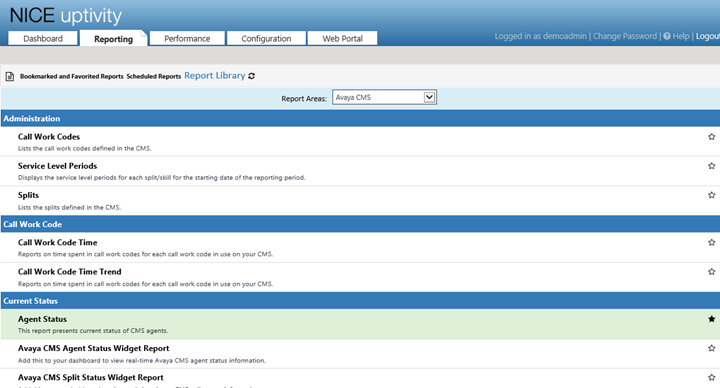
You can favorite a report by clicking the star icon on the line for that report. This adds it to the Bookmarked and Favorite Reports tab.