Generating a Report
Overview
The Report Library lists all of the NICE Uptivity Performance Management reports available to you. You can access the library from the Performance Management home page, or from a dashboard widget
For more information, see Performance Management Reporting Overview.
To generate a report:
- From the Report Library or My Reports widget, click the report you want to run.
- Click the Filter icon (designated by a funnel).
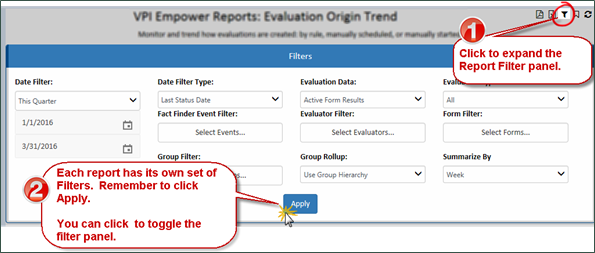
- Configure filtering selections. Each report offers its own set of filter options so you can customize the content of the report.
- Click Apply to generate the report.