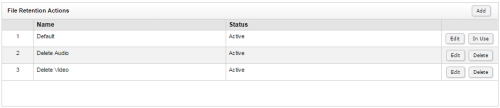Page Details: File Retention Action List
Overview
The File Retention Action List page allows you to view information about the file retention actions in your system, open file retention actions for editing, and create new file retention actions.
For more information, see Hybrid File Retention Overview.
- Identity
- Lists the internal identifier generated by inContact WFO for the specific file retention action.
- Name
- Displays the user-defined name assigned to the file retention action.
- Status
- Displays A for active file retention actions or I for inactive actions.
- Action Buttons
- Allows users to edit or delete file retention actions. File retention actions cannot be deleted if they are associated with a recording schedule, and in this case the Delete button is replaced by the In Use button.