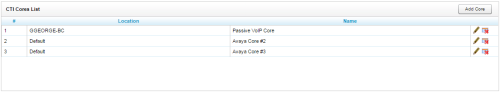CTI Core is the software component that provides the PBX![]() An acronym for Private Branch Exchange. A telephone switching device owned by a private company that serves a particular business or office. / ACD
An acronym for Private Branch Exchange. A telephone switching device owned by a private company that serves a particular business or office. / ACD![]() Acronym for Automatic Call Distributor - A device used to manage and distribute incoming calls to a specific group of terminals. integration and makes call recording decisions based on customer-defined recording schedules. For more information, see CTI Core Overview or refer to the specific integration document listed in Recording Integrations Overview.
Acronym for Automatic Call Distributor - A device used to manage and distribute incoming calls to a specific group of terminals. integration and makes call recording decisions based on customer-defined recording schedules. For more information, see CTI Core Overview or refer to the specific integration document listed in Recording Integrations Overview.
CTI Cores List
The CTI Cores List page allows you to view information about the CTI Cores![]() The software component that provides the PBX/ACD integration and makes call recording decisions based on customer-defined recording schedules. in your system, add monitors to a module within a core. For more information, see CTI Core Overview.
The software component that provides the PBX/ACD integration and makes call recording decisions based on customer-defined recording schedules. in your system, add monitors to a module within a core. For more information, see CTI Core Overview.
To navigate to this page in the NICE Uptivity Web Portal, click Administration → Recorder Settings → CTI Cores.
CTI Core INI File Settings
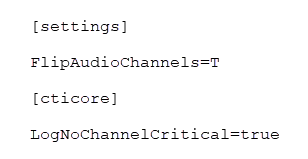
|
Field |
Description |
|---|---|
| flipaudiochannels | This setting allows a user to configure their system to swap the voice assignment for stereo recording integrations. To enable this behavior, add this setting with a value of T. This setting can only be configured in the INI file. |
| LogNoChannelCritical |
This setting allows you to have Uptivity log a critical event when recording isn't possible due to no channels being available. If you want Uptivity to log no channels being available as critical events, set this to true. The default (false) is to log these events at the notice level, which doesn't generate an alert. This setting can only be configured in the INI file. When enabled, this setting can result in a large number of logged events. It's recommended that you use it only with active recording integrations (not passive integrations). |