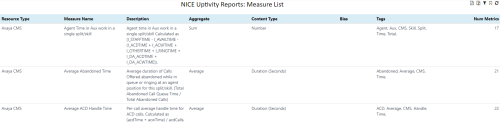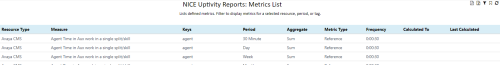NICE Uptivity Performance Management uses data collectors to collect and process data from your licensed NICE Uptivity components. For more information, see Data Analysis Overview.
Measure List Report
The Measure List report contains the defined measures![]() A simple measurement, such as: average talk time, average QA score, number of calls handled, average interaction talk time, etc. used to group metrics
A simple measurement, such as: average talk time, average QA score, number of calls handled, average interaction talk time, etc. used to group metrics![]() Calculates a measure for the various intervals of time and various roll-up combinations. The formula to create a metric is: a measure plus the keys for “what” and “when.” that are related.
Calculates a measure for the various intervals of time and various roll-up combinations. The formula to create a metric is: a measure plus the keys for “what” and “when.” that are related.
To access the Measure List Report:
- Navigate to Performance Management → Reports → Report Library.
- Select the Performance Administration Report Area.
- Open Measures List.
Metrics List Report
The Metrics List report contains defined, published metrics. You can filter to display metrics for a selected resource, period, or tag.
To access the Metrics List Report:
- Navigate to Performance Management → Reports → Report Library.
- Select the Performance Administration Report Area.
- Open Metrics List.