Renaming Widgets
Overview
NICE Uptivity Performance Management offers a wide variety of content items that can be used to customize your dashboards. You can move, resize, rename, and edit widgets to create a custom dashboard appearance.
For more information, see Managing Dashboard Content Overview.
You can name Gauges and Indicators. Not all widgets have a title or name.
To rename widgets:
- Click the lock icon above the numbered list to unlock the Dashboard page.
- Click the Edit icon to launch the Configure Metric Widget wizard.
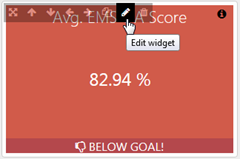
- Enter a Widget Name.
- Click Save.
Related Tasks
- Copying Widgets
- Editing Widgets
- Moving and Resizing Dashboard Content
- Moving Widgets Between Dashboards