Moving and Resizing Dashboard Content
Overview
NICE Uptivity Performance Management offers a wide variety of content items that can be used to customize your dashboards. You can move, resize, rename, and edit widgets to create a custom dashboard appearance.
For more information, see Managing Dashboard Content Overview.
To move or resize dashboard content:
- Click the lock icon above the numbered list to unlock the Dashboard page.
- Click and hold the Move icon on a widget or panel.
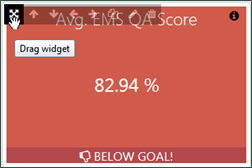
- Drag and drop the widget or panel to where you want it to display.