Adding Panels to a Dashboard
Overview
NICE Uptivity Performance Management Dashboards make it easy to broadcast and share data and information in visually-rich and impactful ways across your contact center.
For more information, see Dashboards Overview.
You must have appropriate permissions to perform this task. For more information, see your system administrator. This task assumes that the dashboard you want to modify is already displayed.
To add panels to a dashboard:
- Click the lock icon above the numbered list to unlock the Dashboard page.
- Click the area designated with a plus sign at the bottom of the dashboard.
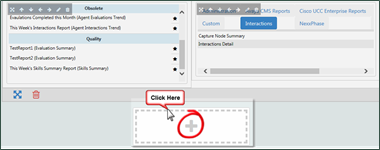
Related Tasks
- Creating a New Dashboard from a Published Template
- Creating a New Dashboard Without a Template
- Customizing the Starter Dashboard
- Editing Dashboards