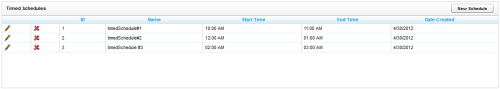Timed Schedules List
Overview
The Timed Schedules List enables you to view a list of all active timed recording schedules in your Uptivity system. Schedules are collections of business rules that govern recordings in Uptivity. Timed schedules (a separately-licensed feature) are used when desktop screen activity is recorded with no corresponding phone events.
For more information, see Recording Schedules Overview.
You can double-click any schedule in the list to see more information about it.
- Actions
- Displays icons that allow users to edit or delete schedules.
- ID
- Displays the unique internal identifier assigned to the schedule by Uptivity.
- Name
- Displays the user-defined name assigned to the schedule when it was created.
- Start Time
- Displays the time when recording begins each day under this schedule.
- End Time
- Displays the time when recording ends each day under this schedule.
- Date Created
- Displays the date the schedule was first saved in the system.