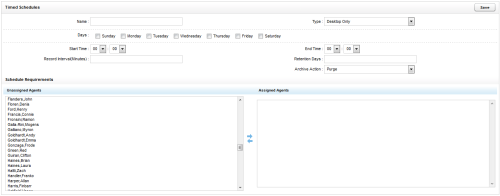Create Timed Recording Schedules
Overview
Schedules are collections of business rules that govern recordings in Uptivity.
This topic explains how to create a timed schedule for recording agent desktops when there are no associated call events. This is a separately-licensed feature.
For information about creating a recording schedule for a specific time period, see Create Recording Schedules for a Period of Time.
For more information about schedules, see Recording Schedules Overview.
Recording schedules require you to set an archive action. Therefore, you should create archive actions before schedules. See Create Archive Actions.
- In the NICE Uptivity Web Portal, click AdministrationSchedulingTimed Schedules.
- Click New Schedule.
- Configure the schedule parameters.
- Click Save.
See Also
- Timed Schedules List — for additional information on fields shown on the Timed Schedule List page
- Timed Schedules Page — for additional information regarding the schedule parameters used on this page