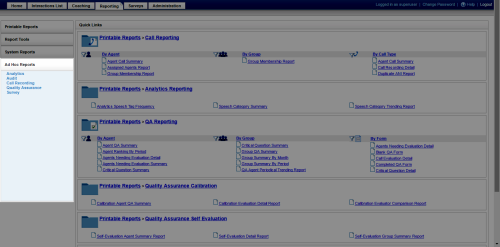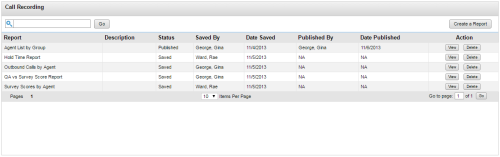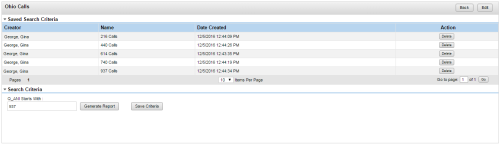Generate Ad Hoc Reports
Overview
Ad hoc reporting enables you to analyze data and create custom, reusable reports. Users control what data is included in a report and how that data appears.
This topic explains how to generate an ad hoc report.
For more information, see Ad Hoc Reports Overview.
- In the NICE Uptivity Web Portal, click Reporting Ad Hoc Reports.
- Click the category for the report you want to edit.
- Double-click the report you want to edit, or click View on the row for that report.
- Review the report criteria and make any applicable changes.
Alternative: Apply Saved Criteria

Click the triangle icon to expand the Saved Search Criteria section and then click a saved criteria set to load those settings. You can edit the saved settings if needed.
- Click Generate Report.
See Also
- Ad Hoc Reports List — for information on the fields and information shown on this page
- Report Layout and Design Reference — for information on the settings and controls in the on-screen report view
- Uptivity Data Overview — for an introduction to the data fields used in Uptivity