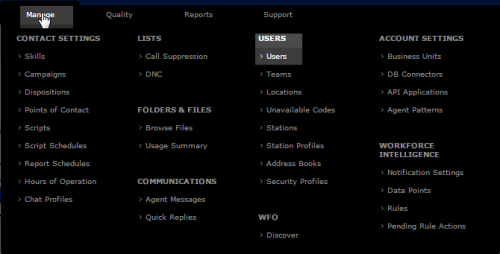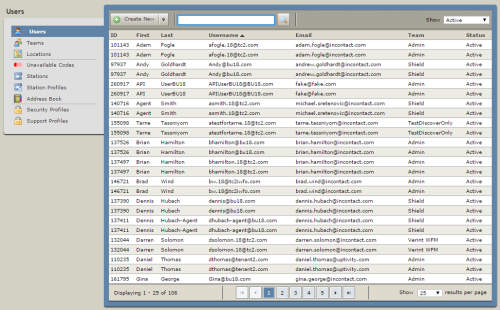Delete Users in Hybrid Deployments
Required Central Security Profile — iWFOAdmin
Users are individuals who appear in, have access to, and can perform tasks in the inContact WFO Web Portal.
This
For more information, see Hybrid Users Overview.
Even though the user account in Central is deactivated in this task, the corresponding account in inContact WFO is deleted as a result. It cannot be recovered without assistance from inContact Workforce Optimization Support. If you want to retain the user account in the inContact WFO Web Portal but deactivate the agent for billing purposes, see Change a User's Billed Status in Hybrid Deployments instead.
- In Central, navigate to Manage Users Users.
- Locate and click the agent in the Users List.
- Click Deactivate.
The agent will continue to appear in the inContact WFO Web Portal until after the next synchronization (up to 30 minutes).