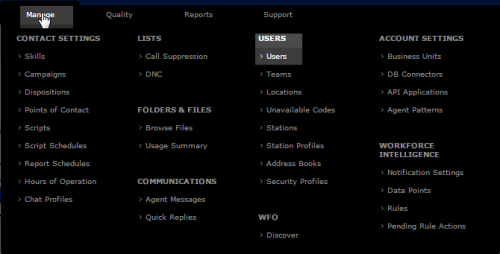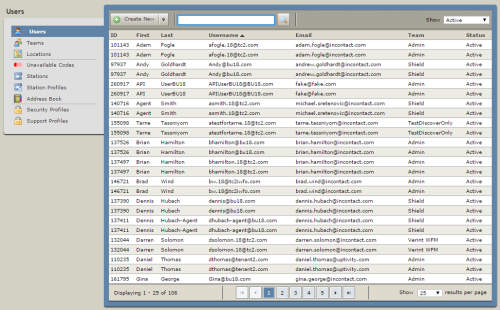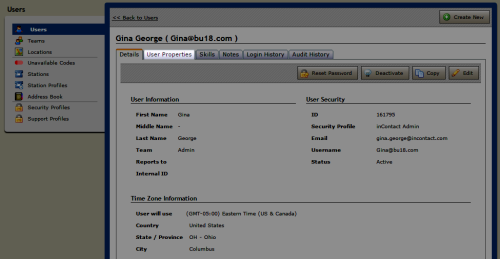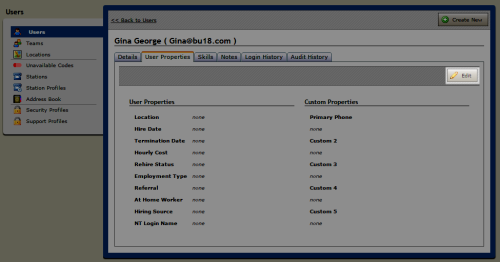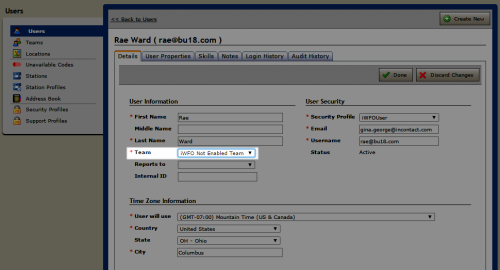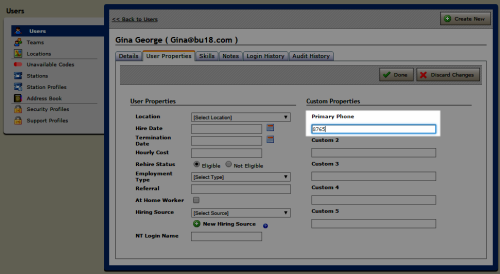Change a User's Billed Status in Hybrid Deployments
Required Central Security Profile — iWFOAdmin
Required Permission — Allow User Administration
Overview
Users are individuals who appear in, have access to, and can perform tasks in the inContact WFO Web Portal. In Hybrid deployments, only billable users can be recorded.
This
For more information, see Hybrid Users Overview.
- In Central, navigate to Manage Users Users.
- Locate and click the agent in the Users List.
- Click the User Properties tab.
- On the Details tab, click Edit.
- For the Team field, select the correct team from the drop-down list (iWFO Enabled Team if the change is from not recording to recording; iWFO Not Enabled Team if the change is from recording to not recording).
- Click Done.
- Click the User Properties tab.
- Click Edit.
- In the Primary Phone field, type the agent's primary phone number if the change is to start recording, or remove the phone number if the change is to stop recording.
- Click Done and allow time for the change to synchronize (up to 30 minutes).
- Perform additional steps in the inContact WFO Web Portal as indicated in the See Also section.
See Also
- Deactivate Users — for additional steps required to deactivate the user in inContact WFO
- Details: Configure Users for Recording — for additional steps required to set up recording for the user in inContact WFO