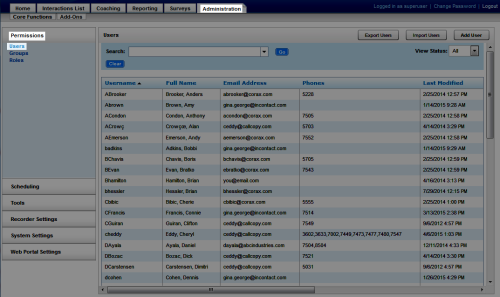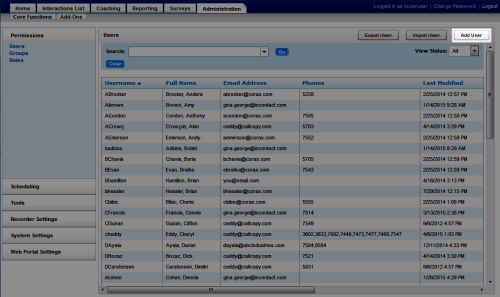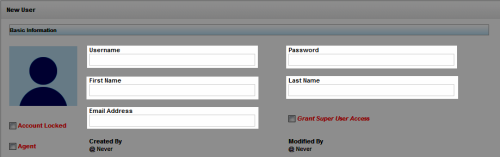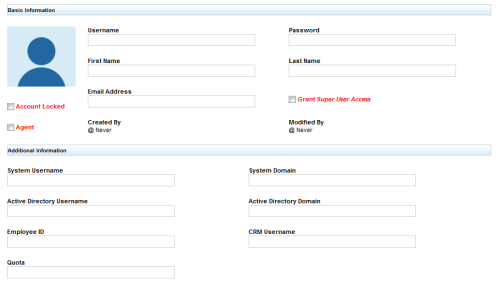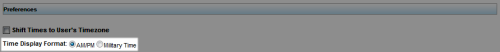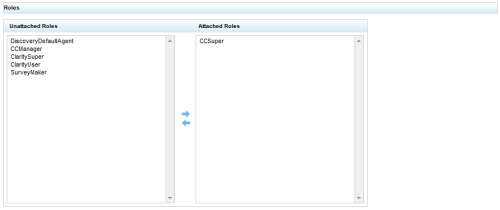Add Users in Premises Deployments
Required Permission — Allow User Administration
Overview
Users are individuals who appear in, have access to, and can perform tasks in the inContact WFO Web Portal.
This
For more information, see Premises Users Overview.
If your system includes inContact WFM v1, you should create user accounts in the inContact WFM v1 Web Portal. Accounts created in the inContact WFM v1 Web Portal will be immediately available in both inContact WFOand inContact WFM v1. If you create the account in the inContact WFO Web Portal, you must take additional action before the user will be available in inContact Workforce Management v1. See Mass Update Incomplete Users.
- In the inContact WFO Web Portal, click AdministrationPermissionsUsers.
- Click Add User.
- Type information in all mandatory fields.
- Optional: Complete additional fields.
- Select a Time Display Format.
- Assign one or more roles to the user.
- Click Save.
See Also
- Page Details: New User — for details on user account fields in the inContact WFO Web Portal
- Details: Configure Users for Recording — for additional required steps if the user's audio, screen, or both should be recorded