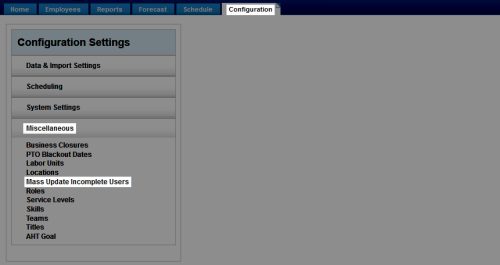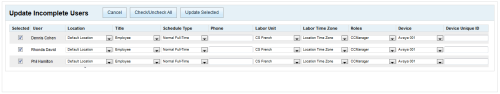Mass Update Incomplete Users
This
Users created in, or imported via, inContact WFO do not have many of the information fields required for inContact WFM v1 scheduling and roster reporting. As those users are created, they appear on the Mass Update page.
This
For more information, see Employee Accounts Overview.
- In the inContact WFM v1 Web Portal, click Configuration MiscellaneousMass Update Incomplete Users.
- In the Update Incomplete Users pane, provide the missing information for each user and then click Update Selected.
In the Roles field for each incomplete user, the drop-down list displays available roles in alphabetical order. Even if you do not select a role in this screen (for example, you may have already assigned roles in inContact WFO), inContact WFM v1 still assigns the displayed role to the employee.
To avoid accidentally assigning an incorrect role, select an appropriate role for every employee before updating. If the role has already been assigned to the employee, you will see a warning message but the employee will update successfully.
See Also
- Page Details: Employee Account — for details on the fields available when creating and editing employee accounts