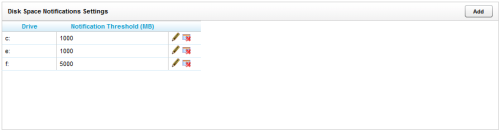Edit Disk Space Notifications
Required Permission: Allow System Configuration
Overview
In Premises inContact Workforce Optimization systems, disk space notifications are a special type of alert that can be used to monitor free space on drives the Archiver service can access. If a specified drive drops below the notification threshold, Archiver can send a notification to a designated email address. This feature is not available in Hybrid systems.
This
For more information, see Logging & Alerts Overview.
- In the inContact WFO Web Portal, click Administration System Settings Disk Space Notifications.
- Click Edit (indicated by a pencil icon) for the notification threshold to be edited.
- To change the drive letter, clear the existing entry and then type a new drive letter followed by a colon in the Drive field.
Drive letters can be for either mapped or local drives, but must be accessible to the Archiver service.
- To change the threshold, clear the existing value and then type a new value for the entry in the Notification Threshold field.
- Click Save (indicated by a disk icon).
See Also
- Page Details: Notification Settings — for information on settings associated with sending disk space notifications
- Create Email Alerts — for information on configuring email addresses for disk space notifications