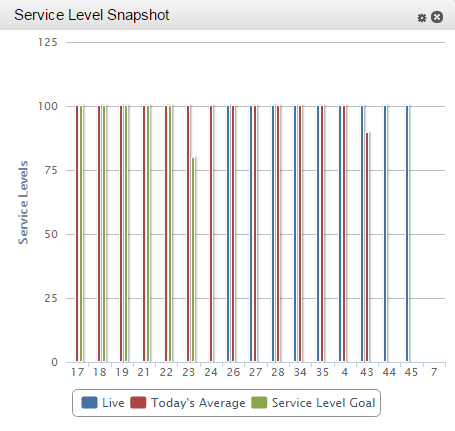Widget Details: Service Level Snapshot
The Service Level Snapshot widget allows you to view service level percentages for various labor units. This widget only contains data in
For more information, see inContact Workforce Optimization Widgets Overview.
The Service Level Snapshot widget may require a page refresh to display the latest information.
Widget Settings
You can name each instance of the widget with a Subtitle relevant to the data it displays. The name can be no more than 100 characters, including spaces and punctuation.
You can filter the display by labor unit. Only the labor units to which you have access will be available in the widget. Filter settings stay in effect after you have logged out of the inContact WFO Web Portal or moved to another page.
Widget Display
This graph in the Service Level Snapshot shows different colored bars to represent live service levels, the average service level for the day, and the service level goal. Numbers on the horizontal axis represent the different skills in the labor unit. Numbers on the vertical axis represent percentage of service level.