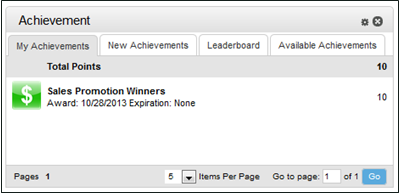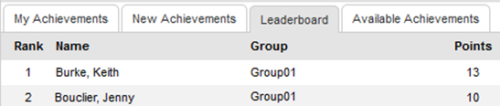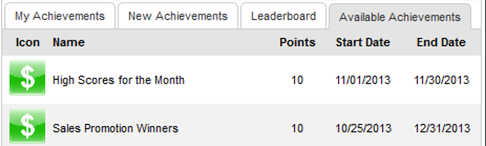Widget Details: Achievement
The Achievement widget allows users to view information about achievement awards. It has four tabs: My Achievements, New Achievements, Leaderboard, and Available Achievements.
For more information, see inContact Workforce Optimization Widgets Overview.
Information displayed on Achievement widget tabs does not include achievements awarded to an inContact Group that the widget was filtered to exclude, nor does it include achievements with expired points.
Widget Settings
You can filter the information displayed on the Achievement widget based on specific inContact Groups. If you belong to more than one inContact Group, the widget display can be restricted to show achievements and points received only for the specified groups. This filter setting stays in effect only until you log out of inContact WFO or move to another page.
My Achievements Tab
The My Achievements tab displays a list of your achievements.
- Total Points
- Displays the total number of points awarded for achievements included on this tab.
- Award
- Displays the date the individual achievement was awarded.
- Expiration
- Displays the date the points for the achievement will expire. If this achievement was not set up to expire, this field displays None.
- Points
- Displays the number of points awarded for the individual achievement.
New Achievements Tab
The New Achievements tab displays the last 10 achievements awarded to any agent.
- Icon
- Displays the icon set up to be displayed with this achievement type.
- Name
- Displays the name of the achievement type.
- Recipient
- Displays the name of the agent who received the achievement.
- Points
- Displays the number of points awarded for the achievement.
- Awarded Date
- Displays the date the achievement was awarded.
- Expiration Date
- Displays the date the points for the achievement will expire. If this achievement was not set up to expire, this field is blank.
Leaderboard Tab
The Leaderboard tab displays the top agents (up to 20) with the highest number of awarded points.
- Rank
- Displays the number ranking for the agent (1 to 20).
- Name
- Displays the name of the agent.
- Group
- Displays the name of the inContact Group to which the agent belongs. If the agent belongs to more than one group, the group that is first alphabetically is listed. If the widget has been filtered to restrict a group, that group does not appear.
- Points
- Displays the total number of points awarded to the agent. This total does not include expired points.
Available Achievements Tab
The Available Achievements tab displays a list of all achievements that are currently available. This list includes any achievement that has not reached its end date and which you, or an inContact Group to which you belong, are eligible to receive.
- Icon
- Displays the icon set up to be displayed with this achievement type.
- Name
- Displays the name of the achievement type.
- Points
- Displays the number of points received when this achievement type is awarded.
- Start Date
- Displays the first date this achievement type can be awarded.
- End Date
- Displays the last date this achievement type can be awarded.