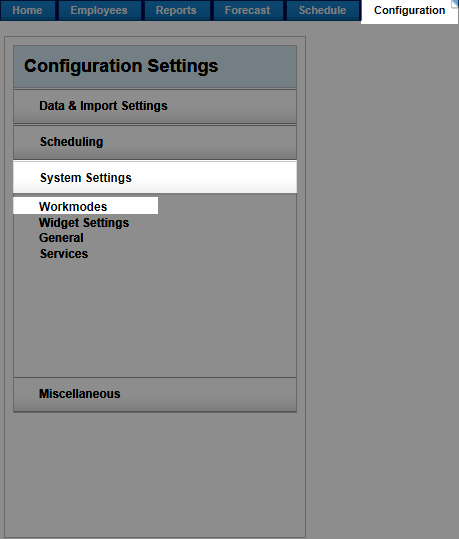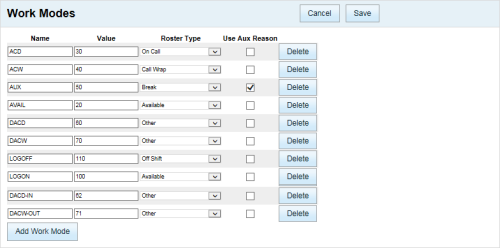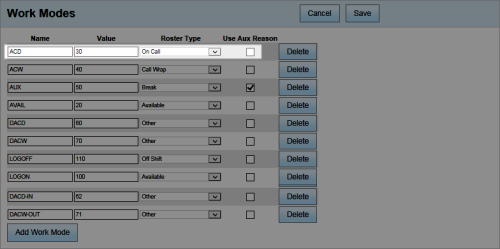Edit Work Modes
Overview
Work modes allow you to relate codes that define agent states on your PBX to the roster types you define in inContact Workforce Management v1 (see Roster Types Overview). By relating these codes to roster types, you can determine how agent status is shown on the Real Time Roster.
This
For more information on Work Modes, see Work Modes Overview.
The information in the Name and Value fields should always match the corresponding values on your PBX. Otherwise, inContact WFM v1 may not be able to correctly process the PBX data.
- In the inContact WFM v1 Web Portal, click ConfigurationSystem SettingsWorkmodes.
- Locate the work mode to be edited in the Work Modes pane.
- Click in the applicable field(s) for that work mode and change the value(s) as needed.
- Click any Save button on the page.
See Also
- Page Details: Work Modes — for more information on the fields used in this task