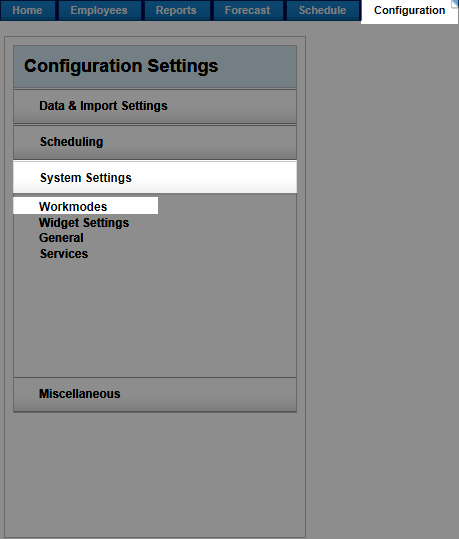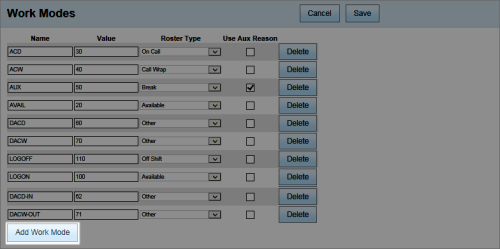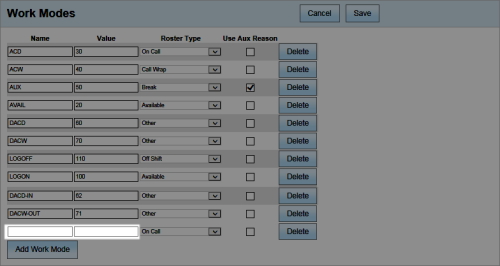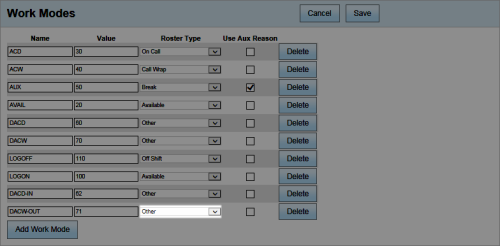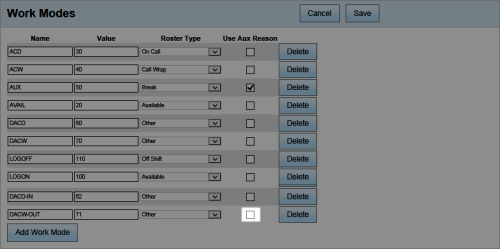Add Work Modes
Overview
Work modes allow you to relate codes that define agent states on your PBX to the roster types you define in inContact Workforce Management v1 (see Roster Types Overview). By relating these codes to roster types, you can determine how agent status is shown on the Real Time Roster.
This
For more information on work modes, see Work Modes Overview.
- In the inContact WFM v1 Web Portal, click Configuration System Settings Workmodes.
- Click Add Work Mode in the Work Modes pane.
- Type values in the work mode Name and Value fields exactly as they are configured on the PBX/ACD.
- Select a roster type from the Roster Type drop-down list.
- Optional: select Use Aux Reason (see Aux Reasons Overview for more information).
- Click any Save button on the page.
See Also
- Page Details: Work Modes — for more information on the fields used in this task