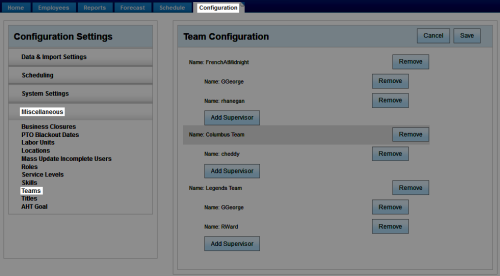Add Teams
Overview
Teams are groupings of employees to whom supervisors can be assigned. This
For more information about teams, see Teams Overview.
- In the inContact WFM v1 Web Portal, click ConfigurationMiscellaneousTeams.
- Click Add Team in the Team Configuration pane.
- Click New Team by the Name field and type an appropriate name for the team.
-
OPTIONAL: Add a Supervisor

- Click Add Supervisor for the new team.

- Click the value by the Name field and then select the appropriate person from the drop-down list.

- Click Add Supervisor for the new team.
- Click either Save button and then click OK.