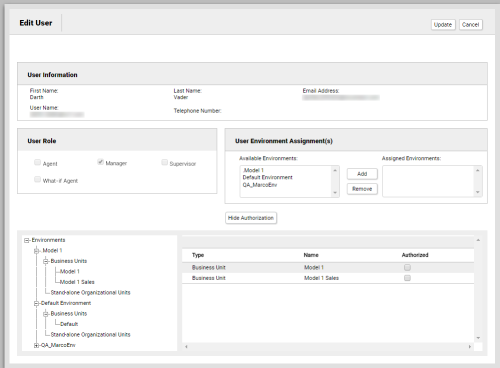Required security profile permissions: Users Edit
The Manage Users feature, accessed by clicking Routing Manage Users' Environments, relates to WFMv2. If you do not use WFMv2, you can safely ignore this feature.
Edit User page displays details about a user relevant to WFMv2 and enables you to assign environments, business units, or organizational units to the user and to remove access to environments, business units, or organizational units for the user.
For more information, see Users Overview.
User Information
- User
- The user's Username as specified in their user profile in Central. This is the same as the user's HR ID in WFMv2.
- Last Name
- The user's last name.
- First Name
- The user's first name.
- The user's email address.
- Telephone
- The phone number associated with the user.
User Role
Lists all active security profiles in the business unit and indicates which is currently assigned to the user. You cannot edit the security profile from here. To change the user's security profile, see Change a User's Security Profile.
User Environment Assignment(s)
This section enables you to assign environments to the user and to remove environments from assignment to the user. For instructions, see .
- Available Environments
- Lists all available WFMv2 environments to which the user is not currently assigned.
- Assigned Environments
- Lists all available WFMv2 environments to which the user is currently assigned.
Show Authorization
Enables you to drill down into the available environments and authorize the user to use business units and organizational units in an environment. For instructions, see .
- Type
- Whether the unit of organization is a Business Unit or an Organizational Unit.
- Name
- The name of the WFMv2 business unit or organizational unit. The name was assigned by a user on creation.
- Authorized
- If selected, indicates that the user is authorized on that business unit or organizational unit. If deselected, indicates that the user is not authorized on that business unit or organizational unit.
Related Tasks
- Assign/Remove WFMv2 Environments to/from a User — for instructions for assigning a user to WFMv2 environments or removing access to environments users can already access.
- Add/Remove WFMv2 Business Units and Organizational Units to/from a User — for instructions for authorizing a user to access to business units or organizational units in WFMv2 or removing authorization from a user.