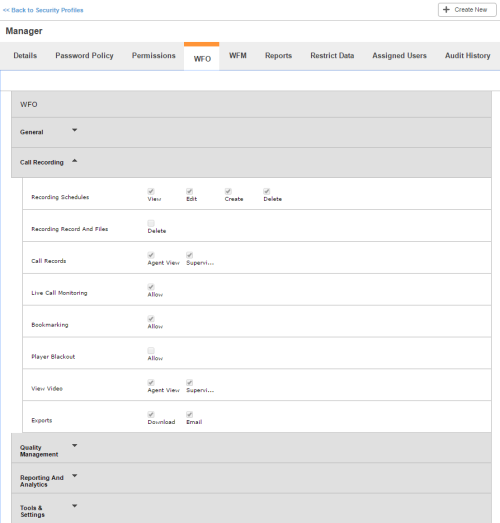This tab is only available when your environment is inContact WFO-enabled. When you create a new security profile, or modify an existing security profile, you can determine the power users with the security profile have over the call recordings.
For more information, see Security Profiles Overview.
Recording Schedules
Enables users to view, edit, delete, and create new system-wide recording schedules.
Although the page shows view, edit, create, and delete as four separate permissions, granting any one of the
Recording Schedules permissions actually grants all of those permissions. Administrators should take this into consideration when planning permission assignments.
By default, the Manager, Supervisor, and Agent system security profiles have the following permissions enabled:
| Security Profile | View | Edit | Create | Delete |
|---|---|---|---|---|
|
Agent |
||||
| Supervisor | ||||
| Manager |
Recording Record and Files
Enables users to delete recordings from inContact WFO. Recording deletion can result in irretrievable data loss. This is administrator-level permission that should be granted to very few users.
By default, the Manager, Supervisor, and Agent system security profiles have the following permissions enabled:
| Security Profile | Delete |
|---|---|
|
Agent |
|
| Supervisor | |
| Manager |
Call Records
Enables users to access call recordings. With Agent View, users can access only their own recordings. With Supervisor View, users can access all recordings by default. You can limit the Supervisor View by restricting the security profile access to groups.
By default, the Manager, Supervisor, and Agent system security profiles have the following permissions enabled:
| Security Profile | Agent View | Supervisor View |
|---|---|---|
|
Agent |
||
| Supervisor | ||
| Manager |
Live Call Monitoring
Enables users to listen to call audio as it is being recorded.
By default, the Manager, Supervisor, and Agent system security profiles have the following permissions enabled:
| Security Profile | Allow |
|---|---|
|
Agent |
|
| Supervisor | |
| Manager |
Bookmarking
Enables users to attach public or private bookmark comments to recorded interactions.
By default, the Manager, Supervisor, and Agent system security profiles have the following permissions enabled:
| Security Profile | Allow |
|---|---|
|
Agent |
|
| Supervisor | |
| Manager |
Player Blackout
Enables users to apply a manual blackout to a recording during playback. Manual blackouts can result in irretrievable data loss. This permission should be granted to very few users.
By default, the Manager, Supervisor, and Agent system security profiles have the following permissions enabled:
| Security Profile | Allow |
|---|---|
|
Agent |
|
| Supervisor | |
| Manager |
View Video
If your organization uses inContact Screen Recording, enables users to view video recordings associated with call records and to monitor video live where available and video for timed schedules; that is, screens recorded without associated calls. With Agent View, users can access only their own recordings. With Supervisor View, users can access all recordings by default. You can limit the Supervisor View by restricting the security profile access to groups.
By default, the Manager, Supervisor, and Agent system security profiles have the following permissions enabled:
| Security Profile | Agent View | Supervisor View |
|---|---|---|
|
Agent |
||
| Supervisor | ||
| Manager |
Exports
Enables users to export recordings, or to export and send them to an email address from inContact WFO. Also allows users access to create and delete custom file masks for exported recordings.
By default, the Manager, Supervisor, and Agent system security profiles have the following permissions enabled:
| Security Profile | Download | |
|---|---|---|
|
Agent |
||
| Supervisor | ||
| Manager |