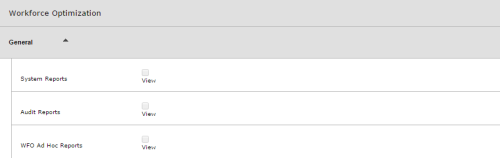Required security profile permissions: Security Profile Edit.
When you create a new security profile, or modify an existing one, you can determine the reports users with the security profile can run. This topic details the reports you can enable in the General section of the Workforce Optimization modal.
For more information, see Security Profiles Overview.
System Reports
Enables users to perform system-level reporting. This is an administrator-level permission.
By default, the Manager, Supervisor, and Agent system security profiles have the following permissions enabled:
| Security Profile | View |
|---|---|
|
Agent |
|
| Supervisor | |
| Manager |
Audit Reports
Enables users to run audit reports to monitor actions taken by other users in the system. This is an administrator-level permission.
By default, the Manager, Supervisor, and Agent system security profiles have the following permissions enabled:
| Security Profile | View |
|---|---|
|
Agent |
|
| Supervisor | |
| Manager |
WFO Ad Hoc Reports
Enables users in inContact WFO to view the Ad Hoc Reporting menu, create ad hoc reports using the Report Builder page, and view or edit any ad hoc report that has been saved. This permission does not provide access to any report data and does not change the ability to save report search criteria as public or private. Reporting category permissions such as Call Reports control the data fields users can see on the Report Builder page. For example, to create an ad hoc report on QA evaluations, a user needs both the QA Reports and WFO Ad Hoc Reports View permissions.
By default, the Manager, Supervisor, and Agent system security profiles have the following permissions enabled:
| Security Profile | View |
|---|---|
|
Agent |
|
| Supervisor | |
| Manager |