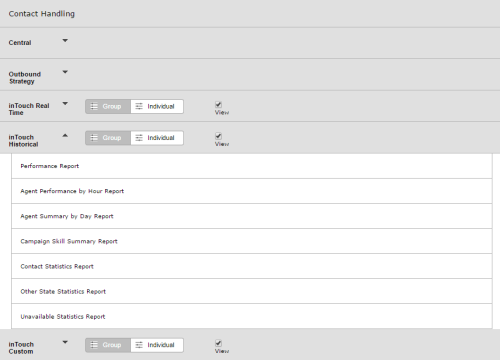Required security profile permissions: Security Profile Edit.
When you create a new security profile, or modify an existing one, you can determine the reports users with the security profile can run. This topic details the reports you can enable in the inTouch Historical section of the Reports modal.
For more information, see Security Profiles Overview.
Group
Enables users to run all reports in the inTouch Historical section of the Reports modal.
By default, the Manager, Supervisor, and Agent system security profiles have the following permissions enabled:
| Security Profile | View |
|---|---|
|
Agent |
|
| Supervisor | |
| Manager |
Individual
Performance Report
Enables users to run the inTouch Performance report.
By default, the Manager, Supervisor, and Agent system security profiles have the following permissions enabled:
| Security Profile | View |
|---|---|
|
Agent |
|
| Supervisor | |
| Manager |
The default security profiles do not have these permissions set individually; however, they set these permissions indirectly with the group settings.
Agent Performance by Hour Report
Enables users to run the inTouch Agent Performance by Hour report.
By default, the Manager, Supervisor, and Agent system security profiles have the following permissions enabled:
| Security Profile | View |
|---|---|
|
Agent |
|
| Supervisor | |
| Manager |
The default security profiles do not have these permissions set individually; however, they set these permissions indirectly with the group settings.
Agent Summary by Day Report
Enables users to run the inTouch Agent Summary by Day report.
By default, the Manager, Supervisor, and Agent system security profiles have the following permissions enabled:
| Security Profile | View |
|---|---|
|
Agent |
|
| Supervisor | |
| Manager |
The default security profiles do not have these permissions set individually; however, they set these permissions indirectly with the group settings.
Campaign Skill Summary Report
Enables users to run the inTouch Campaign Skill Summary report.
By default, the Manager, Supervisor, and Agent system security profiles have the following permissions enabled:
| Security Profile | View |
|---|---|
|
Agent |
|
| Supervisor | |
| Manager |
The default security profiles do not have these permissions set individually; however, they set these permissions indirectly with the group settings.
Contact Statistics Report
Enables users to run the inTouch Contact Statistics report.
By default, the Manager, Supervisor, and Agent system security profiles have the following permissions enabled:
| Security Profile | View |
|---|---|
|
Agent |
|
| Supervisor | |
| Manager |
The default security profiles do not have these permissions set individually; however, they set these permissions indirectly with the group settings.
Other State Statistics Report
Enables users to run the inTouch Other State Statistics report.
By default, the Manager, Supervisor, and Agent system security profiles have the following permissions enabled:
| Security Profile | View |
|---|---|
|
Agent |
|
| Supervisor | |
| Manager |
The default security profiles do not have these permissions set individually; however, they set these permissions indirectly with the group settings.
Unavailable Statistics Report
Enables users to run the inTouch Unavailable Statistics report.
By default, the Manager, Supervisor, and Agent system security profiles have the following permissions enabled:
| Security Profile | View |
|---|---|
|
Agent |
|
| Supervisor | |
| Manager |
The default security profiles do not have these permissions set individually; however, they set these permissions indirectly with the group settings.