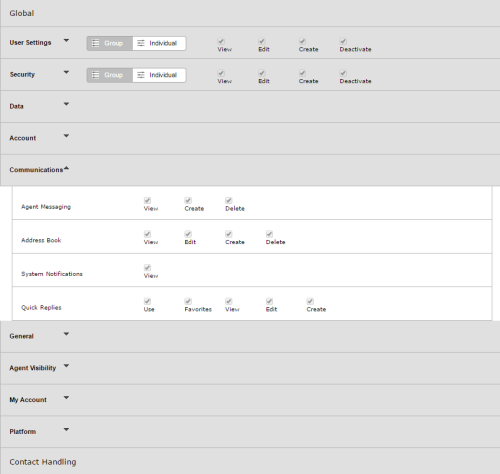Required security profile permissions: Security Profile Edit.
When you create a new security profile, or modify an existing one, you can determine the power users with the security profile have over agent messaging, address books, system notifications, and Agent quick replies.
For more information, see Security Profiles Overview.
Agent Messaging
Enables users to view, create, or delete
By default, the Manager, Supervisor, and Agent system security profiles have the following permissions enabled:
| Security Profile | View | Create | Delete |
|---|---|---|---|
|
Agent |
|||
| Supervisor | |||
| Manager |
Address Book
Enables users to view, edit, create, or delete
By default, the Manager, Supervisor, and Agent system security profiles have the following permissions enabled:
| Security Profile | View | Edit | Create | Delete |
|---|---|---|---|---|
|
Agent |
||||
| Supervisor | ||||
| Manager |
System Notifications
Enables users to view system notifications.
By default, the Manager, Supervisor, and Agent system security profiles have the following permissions enabled:
| Security Profile | View |
|---|---|
|
Agent |
|
| Supervisor | |
| Manager |
Quick Replies
Enables users to use, favorite, view, edit, or create chat or email
By default, the Manager, Supervisor, and Agent system security profiles have the following permissions enabled:
| Security Profile | Use | Favorites | View | Edit | Create |
|---|---|---|---|---|---|
|
Agent |
|||||
| Supervisor | |||||
| Manager |