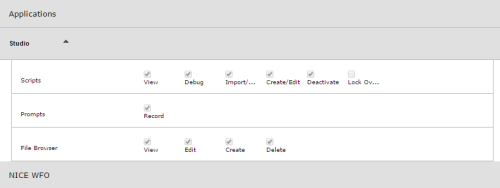Required security profile permissions: Security Profile Edit.
When you create a new security profile or modify an existing one, you can specify whether the user can access the Studio product to view, modify, or create workflow scripts.
For more information, see Security Profiles Overview.
Studio
Scripts
Enables users to view, debug, import, export, create, edit, or deactivate workflows in Studio.
By default, the Manager, Supervisor, and Agent system security profiles have the following permissions enabled:
| Security Profile | View | Debug | Import/Export | Create/Edit | Deactivate | Lock Override |
|---|---|---|---|---|---|---|
|
Agent |
||||||
| Supervisor | ||||||
| Manager |
Prompts
Enables users to
By default, the Manager, Supervisor, and Agent system security profiles have the following permissions enabled:
| Security Profile | Record |
|---|---|
|
Agent |
|
| Supervisor | |
| Manager |
File Browser
Enables users to view, edit, create, or delete files in the File Browser in Studio, which contains all files in your contact center environment.
By default, the Manager, Supervisor, and Agent system security profiles have the following permissions enabled:
| Security Profile | View | Edit | Create | Delete |
|---|---|---|---|---|
|
Agent |
||||
| Supervisor | ||||
| Manager |