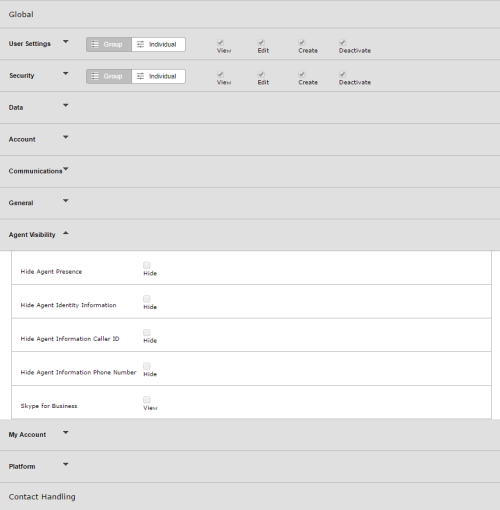Required security profile permissions: Security Profile Edit.
When you create a new security profile, or modify an existing one, you can specify whether the agent is visible in the address book and in certain reports.
For more information, see Security Profiles Overview.
Hide Agent Presence
Hides agent presence from the address book.
By default, the Manager, Supervisor, and Agent system security profiles have the following permissions enabled:
| Security Profile | Hide |
|---|---|
|
Agent |
|
| Supervisor | |
| Manager |
Hide Agent Identity Information
Hides the agent name and ID from all reports that offer performance-related metrics.
By default, the Manager, Supervisor, and Agent system security profiles have the following permissions enabled:
| Security Profile | Hide |
|---|---|
|
Agent |
|
| Supervisor | |
| Manager |
Hide Agent Information Caller ID
Hides the agent caller ID from all reports that offer performance-related metrics.
By default, the Manager, Supervisor, and Agent system security profiles have the following permissions enabled:
| Security Profile | Hide |
|---|---|
|
Agent |
|
| Supervisor | |
| Manager |
Hide Agent Information Phone Number
Hides the agent phone number from all reports that offer performance-related metrics.
By default, the Manager, Supervisor, and Agent system security profiles have the following permissions enabled:
| Security Profile | Hide |
|---|---|
|
Agent |
|
| Supervisor | |
| Manager |
Lync
Enables MAX agents who have Lync installed to see Lync users in the MAX address book together with their status. MAX users can also dial Lync users from the MAX address book.
By default, the Manager, Supervisor, and Agent system security profiles have the following permissions enabled:
| Security Profile | View |
|---|---|
|
Agent |
|
| Supervisor | |
| Manager |