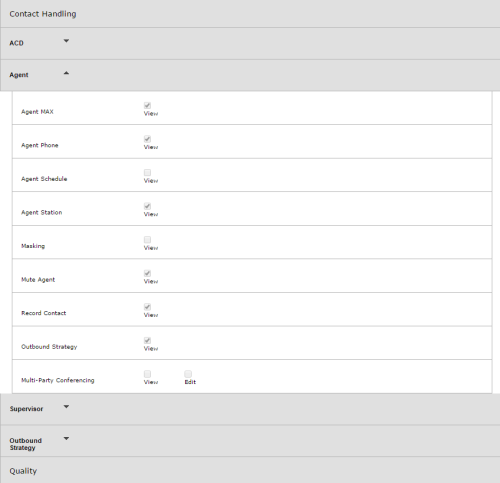Required security profile permissions: Security Profile Edit.
When you create a new security profile or modify an existing one, you can determine the features users with the security profile can use in the Agent applications.
For more information, see Security Profiles Overview.
Agent MAX
Enables users to use the MAX application. You must also enable Agent Phone, Agent Station, or both, for users to access any Agent application, including MAX.
By default, the Manager, Supervisor, and Agent system security profiles have the following permissions enabled:
| Security Profile | View |
|---|---|
|
Agent |
|
| Supervisor | |
| Manager |
Agent Phone
Enables users to access the Agent application by
By default, the Manager, Supervisor, and Agent system security profiles have the following permissions enabled:
| Security Profile | View |
|---|---|
|
Agent |
|
| Supervisor | |
| Manager |
Agent Schedule
Enables users to access their work schedules in the Agent application. This permission currently only applies to the Verint WFM product.
By default, the Manager, Supervisor, and Agent system security profiles have the following permissions enabled:
| Security Profile | View |
|---|---|
|
Agent |
|
| Supervisor | |
| Manager |
Agent Softphone (Requires MAX)
Enables users to use the
By default, the Manager, Supervisor, and Agent system security profiles have the following permissions enabled:
| Security Profile | View |
|---|---|
|
Agent |
|
| Supervisor | |
| Manager |
Agent Station
Enables users to access the Agent application by
By default, the Manager, Supervisor, and Agent system security profiles have the following permissions enabled:
| Security Profile | View |
|---|---|
|
Agent |
|
| Supervisor | |
| Manager |
Masking
Enables users to
By default, the Manager, Supervisor, and Agent system security profiles have the following permissions enabled:
| Security Profile | View |
|---|---|
|
Agent |
|
| Supervisor | |
| Manager |
Mute Agent
Enables users to
By default, the Manager, Supervisor, and Agent system security profiles have the following permissions enabled:
| Security Profile | View |
|---|---|
|
Agent |
|
| Supervisor | |
| Manager |
Record Contact
Enables users to
By default, the Manager, Supervisor, and Agent system security profiles have the following permissions enabled:
| Security Profile | View |
|---|---|
|
Agent |
|
| Supervisor | |
| Manager |
Outbound Strategy
Enables users to use the
By default, the Manager, Supervisor, and Agent system security profiles have the following permissions enabled:
| Security Profile | View |
|---|---|
|
Agent |
|
| Supervisor | |
| Manager |
Multi-Party Conferencing
Enables users to engage in
By default, the Manager, Supervisor, and Agent system security profiles have the following permissions enabled:
| Security Profile | View | Edit |
|---|---|---|
|
Agent |
||
| Supervisor | ||
| Manager |