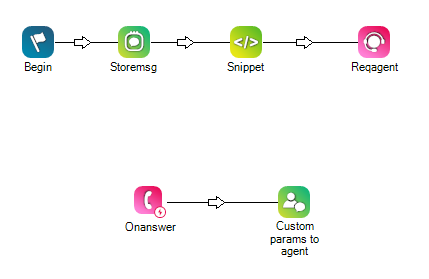|
|
Turns the storage of chat transcripts off or back on. Chat transcripts can be found in the Contact History Report. This action is used to turn off the transcript (can also be used to turn it back on). By default, chat transcripts are turned on. This action can only be used with V2 Chat. |
Dependencies
- Chat transcripts are stored by default. You do not need to use this action to store chat transcripts unless you previously used it to turn chat transcript storage off.
- When you turn chat transcript storage off, agents can still see the full transcript for the duration of the chat, including after a transfer.
-
Chat sessions are always encrypted and secured in CXone Mpower. However, there is no integrated assurance of the contact’s identity. Advise your agents to only send sensitive information after they have verified the contact's identity. They can do so by asking for identifying information or an account number. You may automate this process with several methods, including pre-chat forms.
- This action does not affect screen recording. Consider the data you are capturing with screen recording when you assess your overall security strategy.
Supported Script Types
|
|
| Chat |
Input Properties
These properties define data that the action uses when executing.
|
Property |
Description |
|---|---|
|
Caption |
Enter a short phrase that uniquely identifies this action in the script. The caption appears on the script canvas under the action icon. |
| Recording |
When set to False, the chat transcript, from the time the action takes effect until either a second Storemsg action turns storage back on or the chat ends, is not saved and stored after the interaction ends. Note that the full transcript is still available during the chat, including when the chat is transferred. When set to True, turns chat transcript storage back on. |
Result Branch Conditions
Result branch conditions allow you to create branches in your script to handle different outcomes when an action executes.
|
Condition |
Description |
|---|---|
|
Default |
Path taken unless the script meets a condition that requires it to take one of the other branches. It is also taken if the action's other branches are not defined. |
Script Example
This is an example to show how this action can be used in scripts. It is not intended to be a complete script. Additional scripting may be required.
The following script shows the Storemsg action turning off the storage of the chat transcript before the chat is delivered to an agent. None of the transcript is stored once the chat ends.