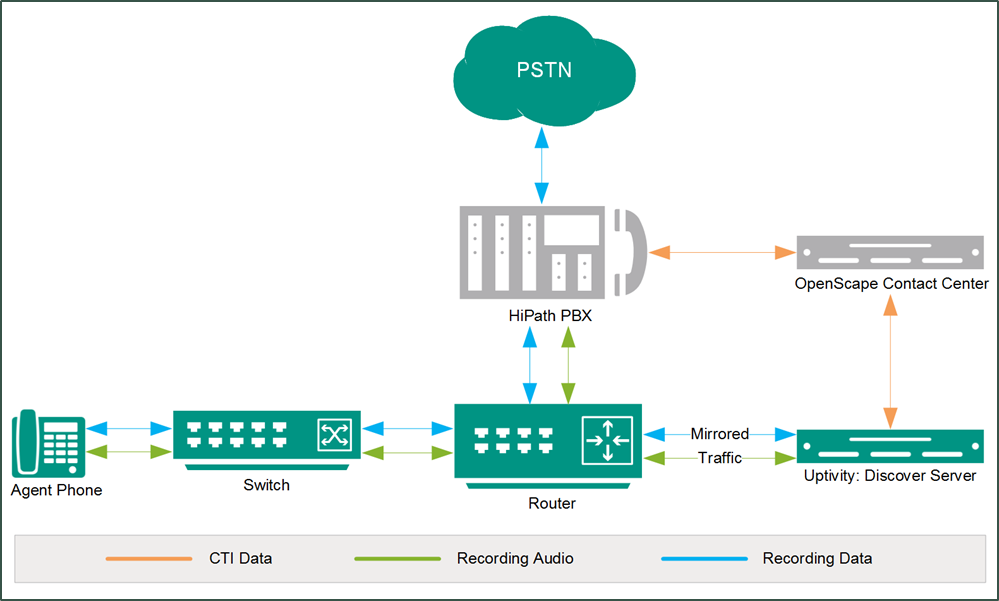Integration Overview
Version Support: V7-V9
Unify (formerly Siemens Enterprise Communications) develops software that unifies communications systems. OpenScape Contact Center (OSCC) is a software suite for multi-channel, inbound contact centers. NICE Uptivity can integrate with OSCC to receive call control events and metadata (such as CallerID) as well. Passive VoIP recording is used as the audio source for this integration.
Integration Components
This diagram shows a general architecture for this solution. The purpose of each component is explained in the accompanying table.
|
Component |
Function |
|---|---|
| HiPath PBX | IP-based PBX that serves as the audio source for this integration. |
| Unify OpenScape Contact Center | Unify server that provides the administrative and call control events as well as metadata. |
| NICE Uptivity Server | Receives audio, metadata, and call control events from Unify OSCC. Associates metadata with audio and (if applicable) screen recordings. Manages storage of completed files and generates call records in the NICE Uptivity database. Provides user interface to NICE Uptivity through the Web Portal. |
Need-to-Knows
Passive VoIP recording requires additional considerations and is covered in a separate document: the NICE Uptivity Customer Guide to Passive VoIP Recording. You will need to refer to that document as well as this guide.
Customer Responsibilities
You are responsible for supplying any physical connections, IP connection(s), or both, to your telephone system and LAN, as well as obtaining any licensing required by Unify. You are also responsible for configuring Unify to support the recording integration. See the Customer Integration Tasks section for additional information.
Unify Requirements
Hardware
Review your Unify OSCC documentation for information on any server, agent computer, and telephone hardware requirements and restrictions.
Software
Unify OSCC
Licensing
-
One (1) OpenScape user license.
-
One (1) OpenScape Contact Center SDK Server license.
NICE Uptivity Requirements
Hardware
NICE Uptivity WFO hardware requirements vary depending on system configurations. Appropriate hardware is identified during the system implementation process.
Software
NICE Uptivity
Licensing
-
One (1) Voice seat license per named agent.
-
One (1) Screen Capture license per workstation being captured.
Customer Configuration Overview
- Complete all necessary physical and IP connections between the recording server(s) and the LAN.
- Create a user account for NICE Uptivity in Unify OSCC. This account must have the Administrator profile with default permissions in order to capture call control events. Provide the AgentKey and password for this account to the NICE Uptivity installation team.
- Record the number of the Business Unit to be recorded and provide this information to the NICE Uptivity Installation team.
The Agent Key property is not the Agent ID. It is a system-generated value stored in the database as part of the account’s record and does not appear on the user interface. Agent Key is a numeric value.
|
|
|