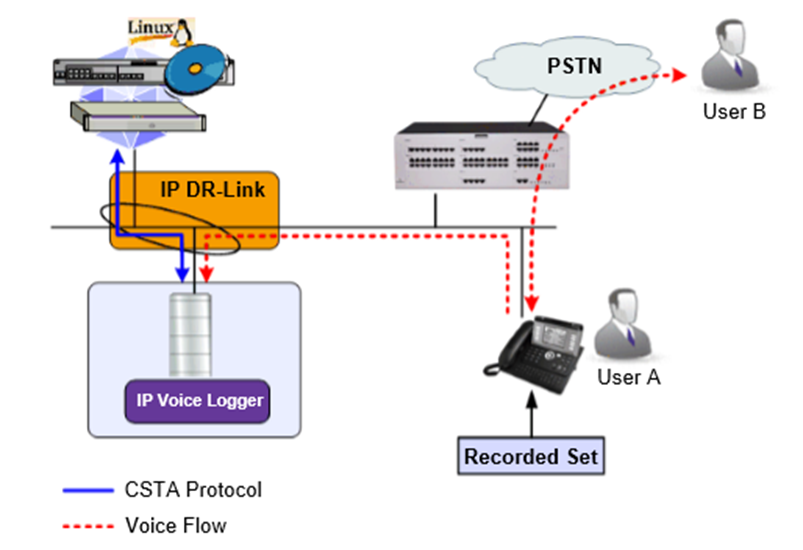Integration Overview
Version Support: Alcatel OXE versions R11.0-R12.0 are supported.
The NICE Uptivity-Alcatel OXE recording integration utilizes Alcatel’s IP DR-Link (IP Dedicated Recording Link). The IP DR-Link is a dedicated interface to a voice logger that records Alcatel-Lucent IP Touch sets. Additionally, the link is optimized for recording Alcatel-Lucent IP Phones with direct RTP and better resiliency. The recording solution is based on the ability of IP touch sets to send the RTP flows to be recorded directly to a VoIP logger. NICE Uptivity receives metadata and call control events through AES using TSAPI.
Terminology
To ensure a common frame of reference, this guide uses the following terms:
-
AES — Application Enablement Services. The AES server in an Alcatel contact center hosts software that provides CTI events. NICE Uptivity can use AES as a CTI source.
-
CSTA — Computer-Supported Telecommunications Application.
-
OXE — OmniPCX Enterprise. A private switch.
-
OXE CS — OmniPCX Enterprise Communication Server.
-
TSAPI — Telephone Services Application Programming Interface. Alcatel TSAPI is the software that provides the call control events and metadata to Uptivity.
Known Limitations
-
The G.723 codec is not supported
-
SIP phones (including ALE phones) are unable to be recorded by the IP DR-Link
Customer Responsibilities
You are responsible for supplying any necessary physical and IP connection(s) to your telephone system and data network, as well as any licensing required by Alcatel. You may also be responsible for configuring Alcatel system components to support the recording integration. See your specific integration in Customer Integration Tasks for additional information.
Audio Codec Support
The following codecs are supported by NICE Uptivity for recording. If you have any difficulties enabling a specific codec, please contact your Alcatel support resource for assistance.
-
G.711
-
G.722
-
G.729a
-
iLBC
Alcatel OXE Requirements
Hardware
Supported phone types:
-
4008 (NOE)
-
4018 (NOE)
-
4028 (NOE)
-
4038 (NOE)
-
4068 (NOE)
-
My Phone IP Desktop 4068 (NOE)
-
IP Desktop Softphone (NOE)
-
8018 (NOE)
-
8028 (NOE)
-
8038 (NOE)
-
8068 (NOE)
-
8082 (NOE)
-
IP Desktop Softphone IOS (NOE
Software
Alcatel OXE.
Licensing
An IP DR-Link license. One license per call to record independently of the phone/device and independently of the connected recorder.
NICE Uptivity Requirements
Hardware
Uptivity hardware requirements vary depending on system configurations. Appropriate hardware is identified during the system implementation process. For additional information, search online help for keyword site requirements.
Software
-
NICE Uptivity.
Additional third-party software is required for this integration:
-
CACE WinPcap version 4.1.x (available from the WinPcap website)
Licensing
-
One (1) Voice seat license per named agent or
-
One (1) Voice concurrent session license for each simultaneous call that will be recorded
Additional licensing may be needed if optional features (such as inContact Screen Recording) are included in the system.
Customer Configuration Overview
The following table provides a high-level overview of the customer configuration steps in Alcatel OXE integrations. Links are provided for tasks that are covered in this guide.
- Configure CSTA parameters
- Configure the Record Authorization parameter
- Declare one or more Recording IP Loggers
- (Optional) Configure the Quality of Service parameter
- Configure IP DR-Link Licenses
|
|
|