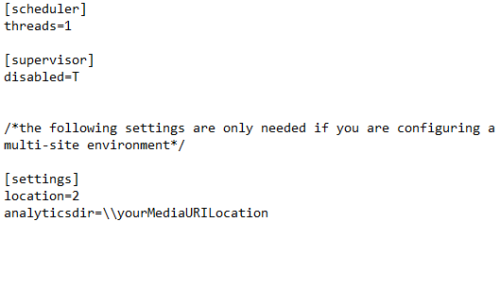Post Interaction Manager (PIM) Service Settings
The Uptivity Post Interaction Manager (PIM) service![]() NICE Uptivity includes a number of different services that perform various functions within the application. The services used in your system can vary depending on modules & features and system topology. listens for events from CTI Core that indicate a recording has finished. The PIM then sends commands to the Transcoder to begin processing the recording and listens for responses. When the recording processing completes, the Post Interaction Manager then sends messages to initiate processing for analytics (if applicable).
NICE Uptivity includes a number of different services that perform various functions within the application. The services used in your system can vary depending on modules & features and system topology. listens for events from CTI Core that indicate a recording has finished. The PIM then sends commands to the Transcoder to begin processing the recording and listens for responses. When the recording processing completes, the Post Interaction Manager then sends messages to initiate processing for analytics (if applicable).
The PIM also communicates with Screen Capture API (SCAPI) when Screen Recording is being used in an interaction. Video transcoding jobs are queued after audio transcoding jobs, and the PIM waits for SCAPI to send a signal that it is done moving the folder of .jpegs before sending them to the Transcoder.
All Uptivity systems have one Post Interaction Manager instance. The actual name of the service is cc_postInteractionManager.
For more information, see Uptivity Initial Configuration Overview
Post Interaction Manager INI Settings
The following settings need to be configured in the INI file.
|
Setting |
Description |
|---|---|
| threads | Determines how many threads the scheduler runs to process events as they come in. This helps scale the PIM. The default value is 1. This setting should be increased incrementally and the value should not exceed the number of logical CPUs. If you still need more, try adding another instance of the PIM. |
| disabled | This field is required if you are running multiple instances of the PIM because only one instance can run a supervisor. The primary instance should be set to F so that supervisor runs, and any additional instances should be set to T so that supervisor is disabled. The default value is F. |
| The following settings are only needed if you are configuring a multi-site environment. | |
| location | The location ident of the Uptivity Speech Analytics server that you are configuring. This setting is required. |
| analyticsdir | the URI location for temporary storage of WAV files. |