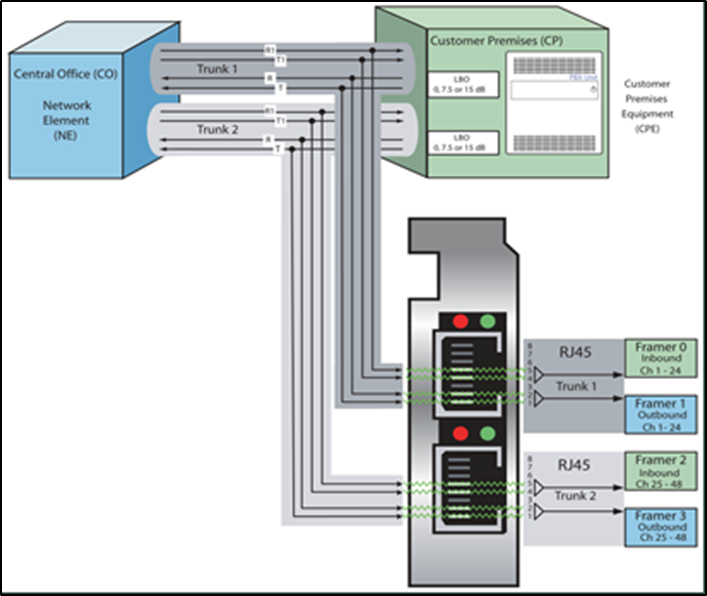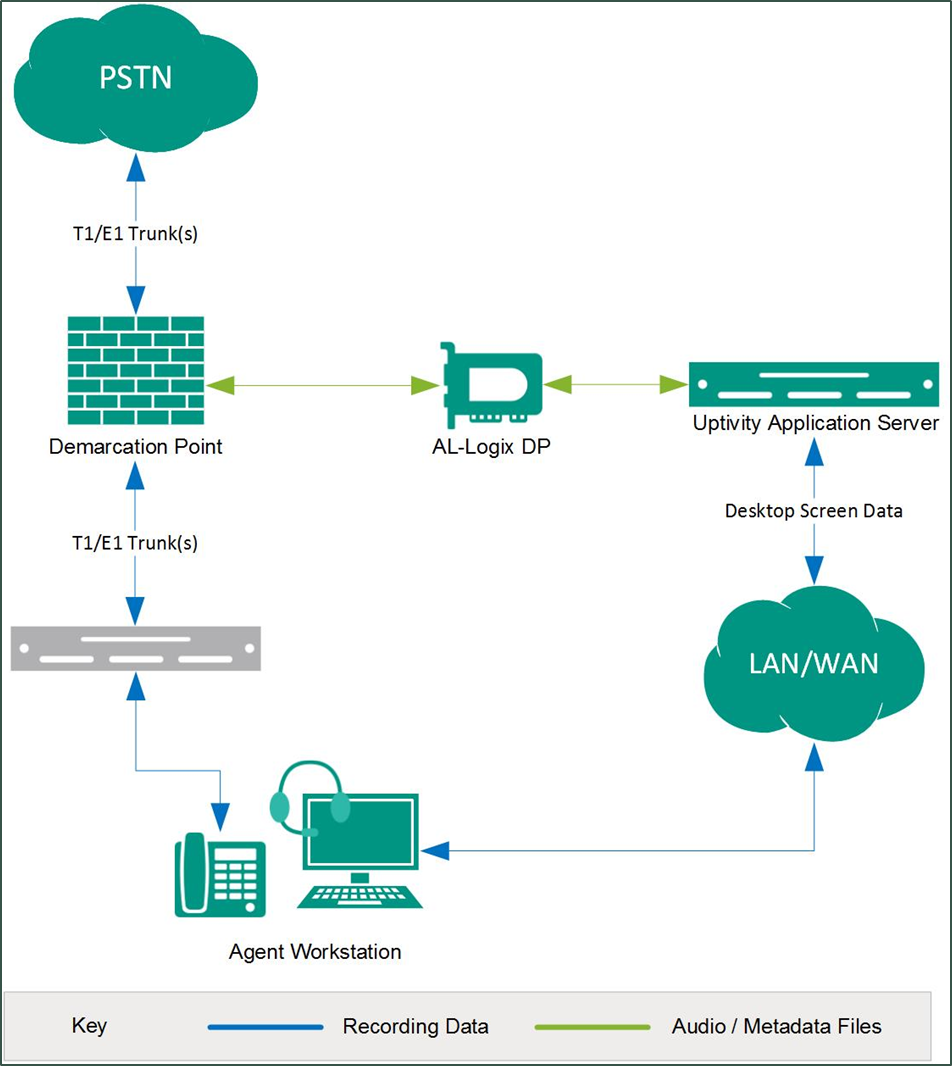This integration uses Ai-Logix DP cards to capture digital audio from telephone trunks (such as E1s, T1s, and PRIs) via passive tap. A separate integration to your PBX is required for call control events and metadata.
DP cards are sold only in dual-port versions. The number of channels that can be recorded per card depends on the trunk configuration. For example, a dual-port E1 card can record 60 channels, but a dual-port T1 card can record only 48 channels. Depending on the number of channels you want to record, multiple cards may be installed in a single Uptivity system.
Premise Wiring Options
inContact recommends the wiring tap be accomplished through use of a patch panel that splits one input connection into two output connections, one to the PBX and one to the NICE Uptivity recording server. For more information, refer to AudioCodes documentation available from the AudioCodes website or from Uptivity Support. The following diagram shows an example of passive trunk tapping.
Need-to-Knows
Ai-Logix DP cards are typically used to capture audio in combination with a separate CTI integration to your PBX for call control and metadata. In this scenario, refer to the applicable customer guide for your CTI integration for additional tasks and requirements.
Known Limitations and Considerations
- Because this integration requires the use of physical audio capture cards, virtualization of the NICE Uptivity recording server is not supported.
- Ai-Logix integrations do not support the real-time blackout functionality in Uptivity.
- For environments that use Ai-Logix recording integrations with Uptivity, live monitoring is only supported when analog Ai-Logix cards are used with TDM phones or VoIP phones using the following codecs: G.711, G.729, iLBC, L16. Live monitoring is not supported with digital Ai-Logix cards.
Customer Responsibilities
You are responsible for supplying any physical and IP connections to your telephone system, and for providing additional information about these connections to the NICE Uptivity Installation team. If you supply the server hardware for the installation, then you are also responsible for installing the physical Ai-Logix cards in the server.
Telephony Requirements
Hardware
While recording is PBX-agnostic, some PBX hardware and phone models require special consideration. For details, refer to AudioCodes documentation or ask your NICE Uptivity Sales Engineer.
Software
There are no telephony software requirements for analog recording unless a PBX integration is used. Ask your NICE Uptivity Sales Engineer if you have questions.
Licensing
Additional licensing is usually not required, but certain manufacturers require licensing to allow station tapping. For details, refer to AudioCodes documentation or ask your NICE Uptivity Sales Engineer.
NICE Uptivity Requirements
Hardware
NICE Uptivity hardware requirements vary depending on system configurations. Appropriate hardware is identified during the system implementation process.
Along with standard hardware, one or more of the following is specifically required for this integration based on the number of trunks to be recorded:
-
AudioCodes DP 6409 T1/E1 Passive Tap Call Recording Blade
This card is dual-port and can connect to up to two (2) trunks. The number of channels that can be recorded per trunk varies depending on the configuration of the trunk itself:
-
Single T1 — 24 channels (23 channels for ISDN-signaled T1)
-
Dual T1 — 48 channels (46 channels for ISDN-signaled T1)
-
Single E1 — 30 channels
-
Dual E1 — 60 channels
Software
This guide covers the following release:
-
NICE Uptivity, v5.6 or later
Additional third-party software is required for the Ai-Logix digital station integration:
-
AudioCodes SmartWORKS v3.11 – 5.4
-
AudioCodes SmartWORKS v5.9 in MS 2012 environments
Licensing
-
One (1) Voice Seat license per trunk channel to be recorded
-
Additional licensing may be required if the system includes optional features (for example, NICE Uptivity Screen Recording)
Customer Configuration Overview
- Install the Ai-Logix cards in customer-supplied servers.
- Complete all necessary physical connections between the recording servers and the telephony system.
- Complete all necessary physical and IP connections between the recording servers and the LAN.
The configuration tasks for customers do note require additional explanation, so for this integration, the online help does not include the Customer Integration Tasks page.
|
|
|