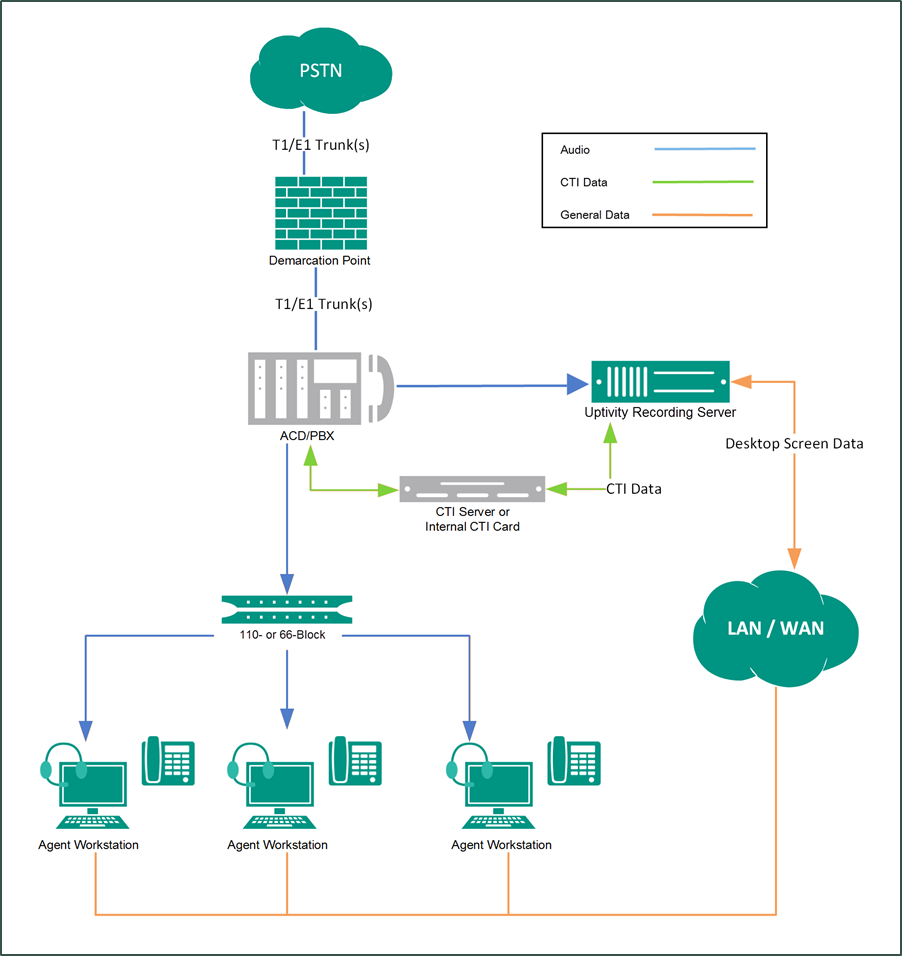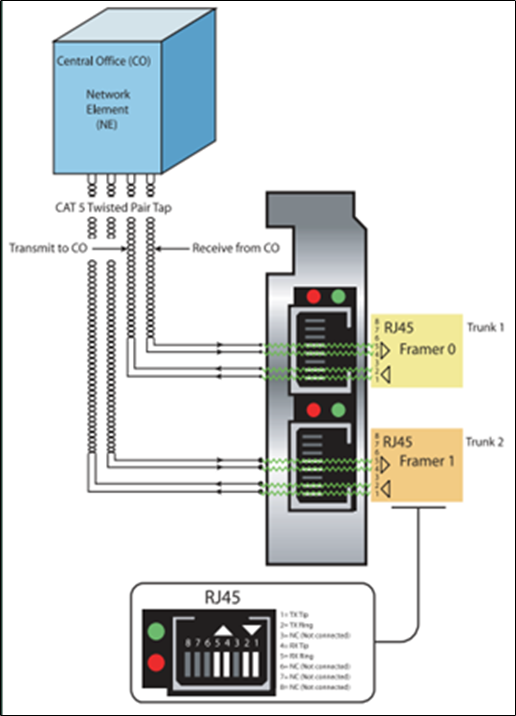This guide should be used with NICE Uptivity (formerly Uptivity WFO Premise) 16.2 or later.
The Avaya DT-SSC integration uses Ai-Logix terminating (DT) cards to connect to a T1/E1 trunk as an audio source, and receives call control events and metadata through AES using TSAPI. NICE Uptivity detects when a station joins a call and makes a request for a single step conference between Uptivity, the agent's phone and the corresponding softphone on the AES server.
|
Component |
Function |
|---|---|
| Avaya CM | Controls audio presented to and from digital phones, IP phones, or both. |
| Avaya AES |
CTI interface providing call control events for call recording and to provide call metadata. |
| Ai-Logix DT Card |
Audio capture card(s) installed in the Uptivity recording server. |
| NICE Uptivity Recording Server |
Receives audio, call control events, and business data. Provides a CTI interface for recording. |
Wiring Example
In many cases, a T1 Crossover cable or adapter is needed to connect the Ai-Logix card to the Avaya DS1 Circuit pack. For more information, refer to AudioCodes documentation available on the AudioCodes Support website or from NICE inContact.
Need-to-Knows
This integration uses Avaya TSAPI. Refer to the Customer Guide to Avaya TSAPI Integrations for additional limitations, licensing requirements, and customer integration tasks.
Terminology
To ensure a common frame of reference, this guide uses the following terms:
|
Field |
Description |
|---|---|
| AES | Application Enablement Services. The AES server in an Avaya contact center hosts software that provides CTI events. |
| Avaya CMS | Avaya Call Management System. This contact center product is designed for businesses with complex contact center operations and high call volume. Sometimes referred to as Avaya CM. |
| GEDI | Graphically-Enhanced DEFINITY Interface. Used by the customer or Avaya vendor to configure the Avaya CMS. |
| SSC | Single Step Conference. Avaya functionality that can be used to establish a conference between a recording device, the agent's phone and a corresponding softphone on the AES server. |
| TDM | Time Division Multiplexing. Commonly-used as an acronym for traditional wired telephony, as opposed to Voice over Internet Protocol (VoIP). |
| TSAPI | Telephone Services Application Programming Interface. Avaya TSAPI is software provides the call control events and metadata to Uptivity |
| S8300, S8500, S8700 | Common models of Avaya PBX equipment |
Customer Responsibilities
You are responsible for supplying the physical connection(s), IP connection(s), or both to your telephone system and LAN, and for obtaining and loading any licensing required by Avaya. You are also responsible for configuring Avaya system components to support the recording integration. See the Customer Integration Tasks section for additional information.
If you supply the server hardware for the installation, then you are also responsible for installing the physical Ai-Logix cards in the server.
Known Limitations
• This integration provides “muxed” (mono) audio and therefore does not support speaker separation for reporting or analytics.
• The Avaya DT-SSC integration does not support the real-time blackout functionality in NICE Uptivity.
Avaya Requirements
Hardware
• Avaya S8300, S8500, or S8700 media server.
Software
This integration has been tested with and is supported for:
• Avaya CM v3.1 through 7.0.
• Avaya AES v3.1 with SP 4 or higher through 7.0.1.
Licensing
• One (1) Station License per channel.
NICE Uptivity Requirements
Hardware
NICE Uptivity hardware requirements vary depending on system configurations. Appropriate hardware is identified during the system implementation process. For additional information, search online help for site requirements.
Along with standard hardware, one or more of the following is specifically required for this integration based on the number of trunks to be recorded:
• AudioCodes DT 6409 T1/E1 Terminating Tap Call Recording Blade.
This card is dual-port and can connect to up to two (2) T1/E1 trunks. The number of channels that can be recorded per trunk varies depending on the configuration of the trunk itself:
• Single T1 — 24 channels (23 channels for ISDN-signaled T1).
• Dual T1 — 48 channels (46 channels for ISDN-signaled T1).
• Single E1 — 30 channels.
• Dual E1 — 60 channels.
Software
This guide covers the following release:
• NICE Uptivity v5.6 or later.
Additional third-party software is required for the Ai-Logix digital trunk integration:
• AudioCodes SmartWORKS v3.11 – 5.4
• AudioCodes SmartWORKS v5.9 in MS 2012 environments
Licensing
• One (1) Voice seat license per trunk channel.
• Additional licensing may be required if the system includes optional features (for example, Uptivity Screen Recording)
Customer Configuration Steps
- Install the Ai-Logix cards in customer-supplied servers.
- Complete all necessary physical connections between the recording servers and the telephony system.
- Complete all necessary physical and IP connections between the recording servers and the LAN.
- Obtain any necessary Avaya software and licensing.
- Complete the tasks and procedures detailed in the Customer Guide to Avaya TSAPI Integrations.
- Confirm Avaya licensing.
- Create a Class of Restriction (COR).
- Configure the DS1 circuit pack.
- Configure channels on the DS1board.
|
|
|