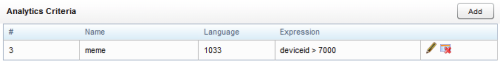Edit or Delete an Analytic Criteria Expression
The speech search engine uses analytic criteria expressions to identify call audio files for indexing and searching. The list criteria are compared against call records in the NICE Uptivity database, and the audio files associated with the selected once. All calls will be indexed and analyzed if no criteria are specified.
For more information, see Criteria Overview.
Edit an Analytic Criteria Expression
Once created, expressions appear on the Analytics Criteria list. List items can be edited as needed, and the changes are applied to the call selection process after the change is made. Calls that were already checked for selection are not rechecked using the new criteria.
To edit an analytic criteria item or criteria expression:
- Click Administration Add-Ons Analytics Analytic Criterion List.
- To edit, click the Edit icon for the expression and make the necessary changes, then click Save.
Delete an Analytic Criteria Expression
Once created, expressions appear on the Analytics Criteria list. List items can be deleted as needed, and the changes are applied to the call selection process after the change is made. Calls that were already checked for selection are not rechecked using the new criteria.
- Click Administration Add-Ons Analytics Analytic Criterion List.
- To delete, click the Delete icon and then click OK.