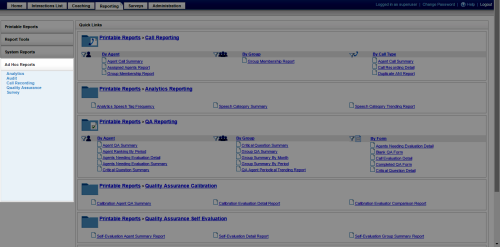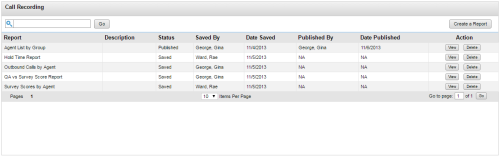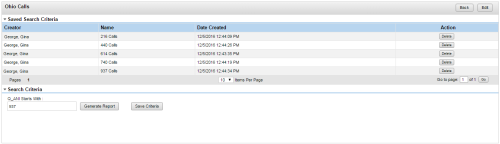Generate Ad Hoc Reports
Required Permissions — Allow WFO Ad Hoc Reporting, plus at least one report type permission (for example, Allow Viewing Call Reports)
Overview
Ad hoc reporting enables you to analyze data and create custom, reusable reports. Users control what data is included in a report and how that data appears.
This topic explains how to generate an ad hoc report.
For more information, see Ad Hoc Reports Overview.
- In the NICE Uptivity Web Portal, click Reporting Ad Hoc Reports.
- Click the category for the report you want to generate.
- Double-click the report you want to generate, or click View on the row for that report.
- Review the report criteria and make any applicable changes.
Alternative: Apply Saved Criteria

Click the triangle icon to expand the Saved Search Criteria section and then click a saved criteria set to load those settings. You can edit the saved settings if needed.
- Click Generate Report.
See Also
- Ad Hoc Reports List — for information on the fields and information shown on this page
- Report Layout and Design Reference — for information on the settings and controls in the on-screen report view
- Uptivity Data Overview — for an introduction to the data fields used in Uptivity