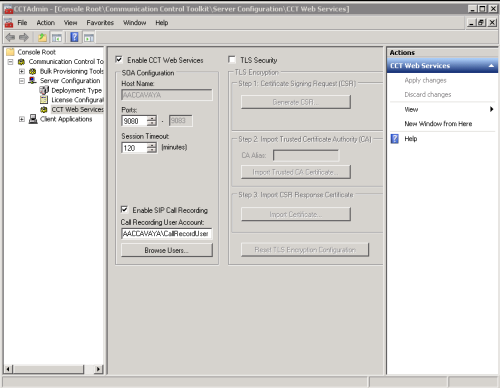Configure the Communication Control Toolkit (CCT)
Overview
The Communication Control Toolkit (CCT) Console is an application that runs on the AACC server. You must configure the CCT to support the NICE Uptivity recording integration.
For more information, see Avaya Aura Contact Center Integration Overview
This information is provided for your reference only. You should always use the appropriate manufacturer or developer manuals and guides to install and configure Avaya components.
- On the AACC server, navigate to Start Programs Avaya Contact Center Communication Toolkit CCT Console.
- Select the Enable CCT Web Servicescheckbox.
- Select the Enable SIP Call Recording checkbox.
- For Call Recording User Account, click Browse Users and select the account you created for NICE Uptivity to use.